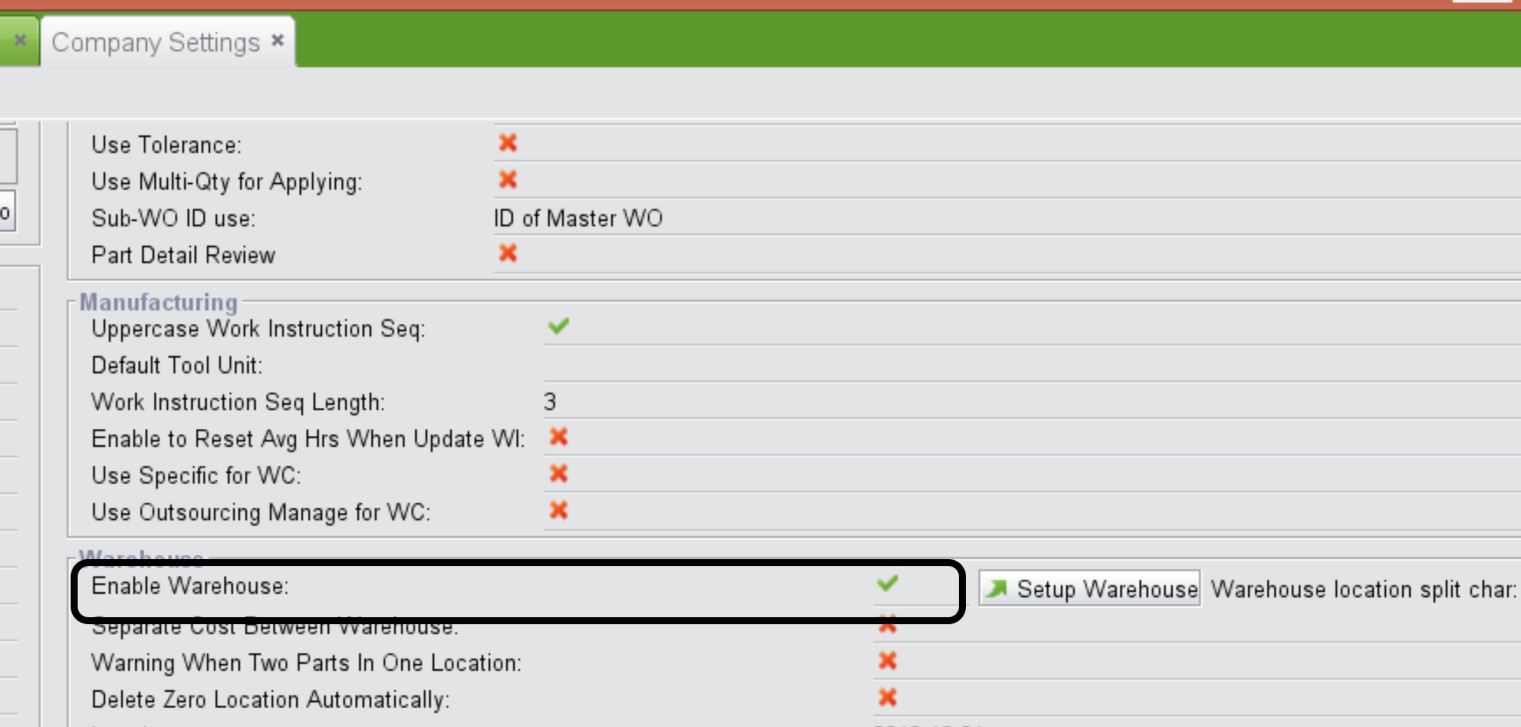
2BizBox® Manual |
Go back to 9.0 Main |
A bonded warehouse is a secured place for imported goods or duty payable goods for storing them closer to foreign customers before clearing customs. These warehouses are established to hold goods without paying the import duties.
You must setup Enable Warehouse. This will setup your system to use Multi-Warehouses.
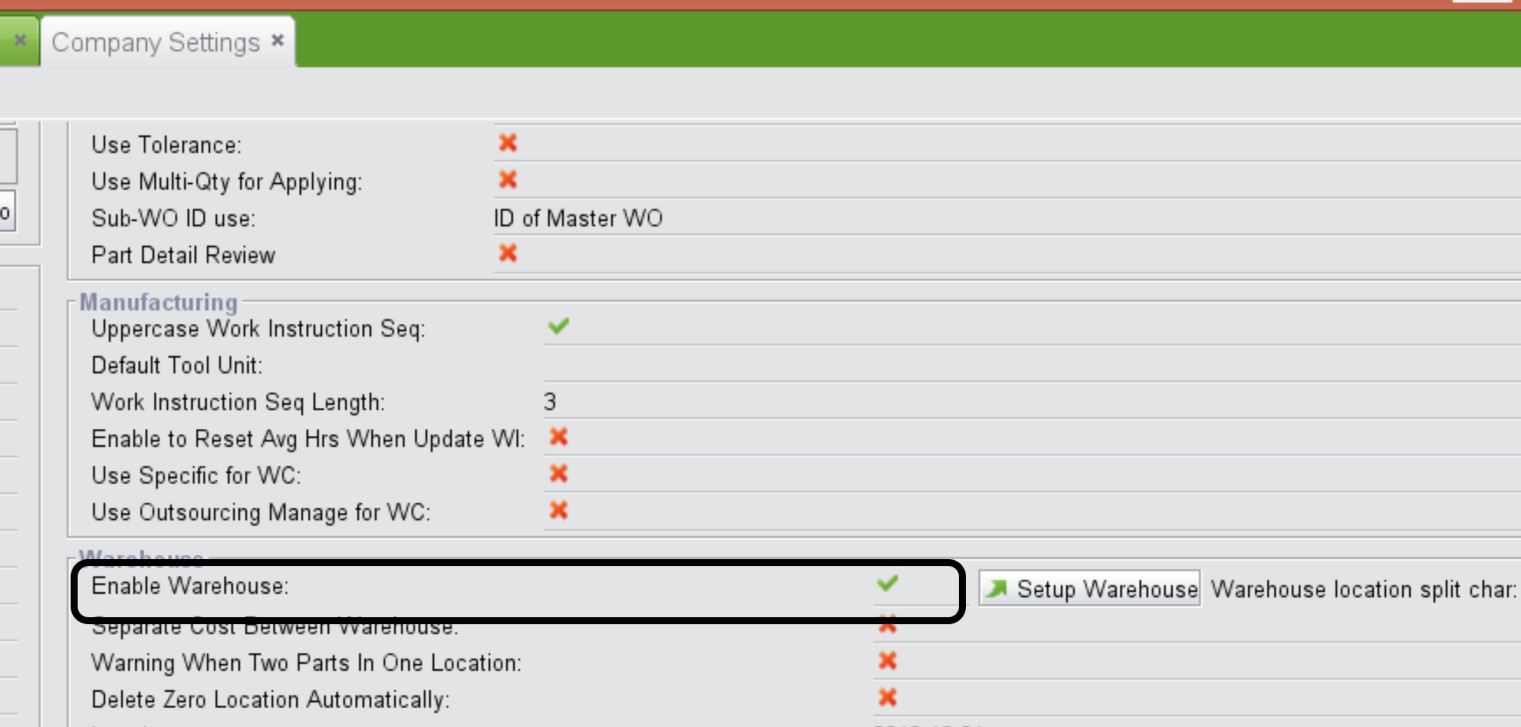 |
To receive items to the bonded warehouse you must check the Receive To Bond in the PR.
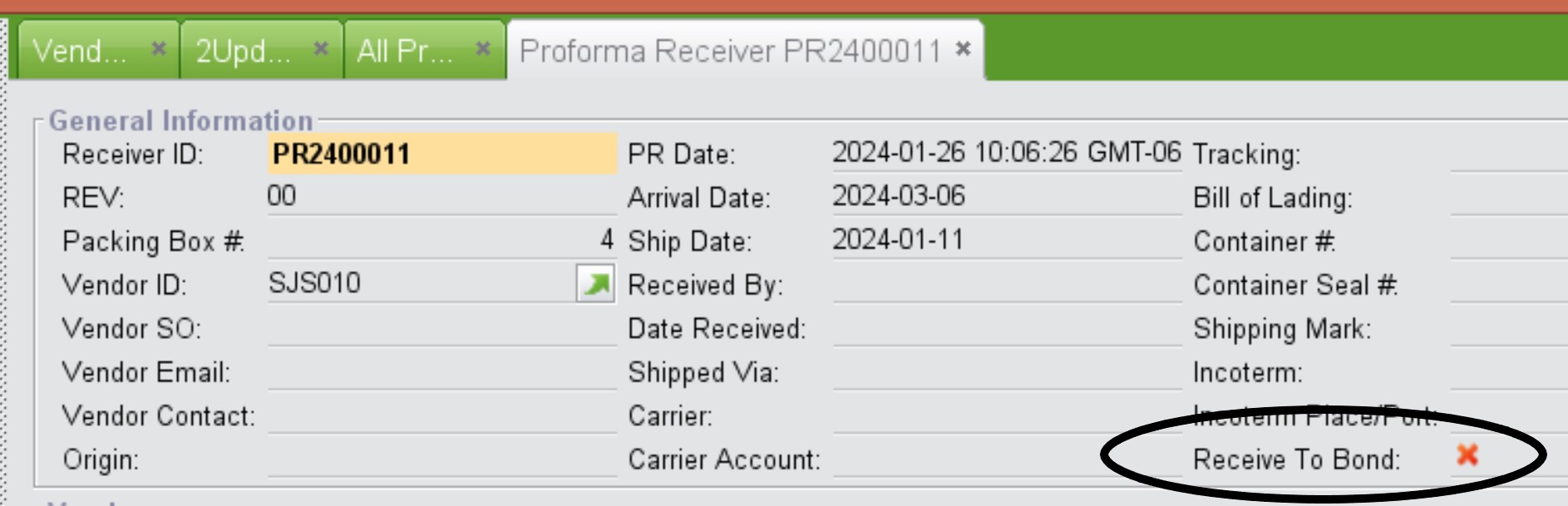 |
When you receive, the system will add the BOND warehouse and Location.
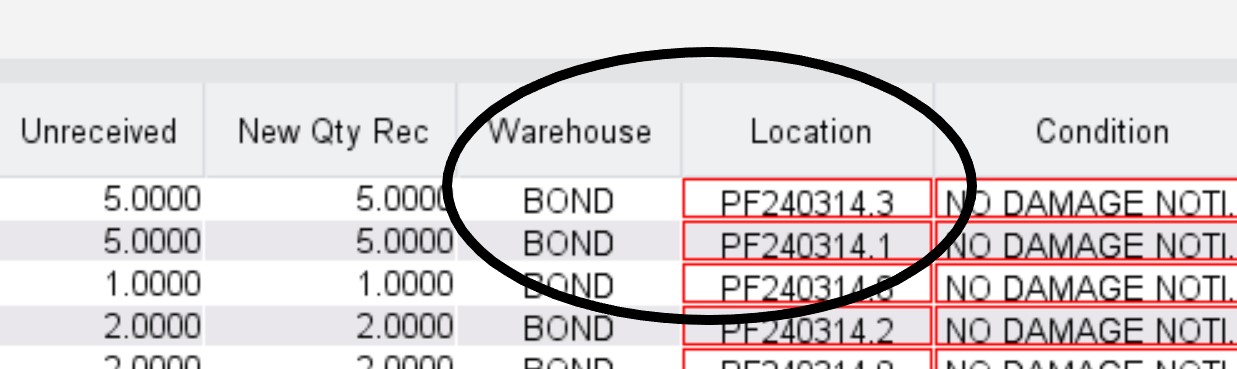 |
If you do not want to receive to the Bonded warehouse you must not check the Receive To Bond. If the Receive To Bond is not checked you can receive to any other warehouse.
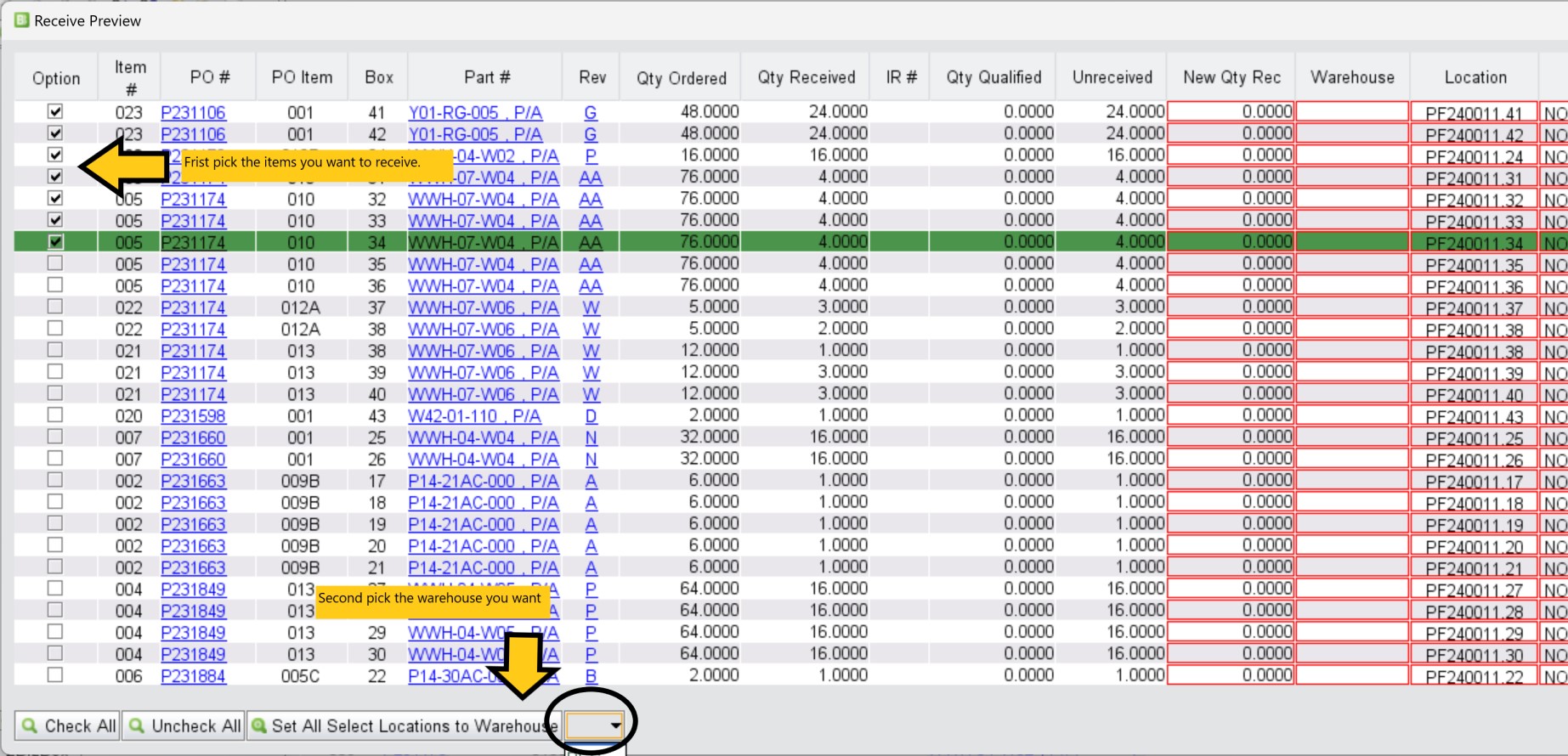 |
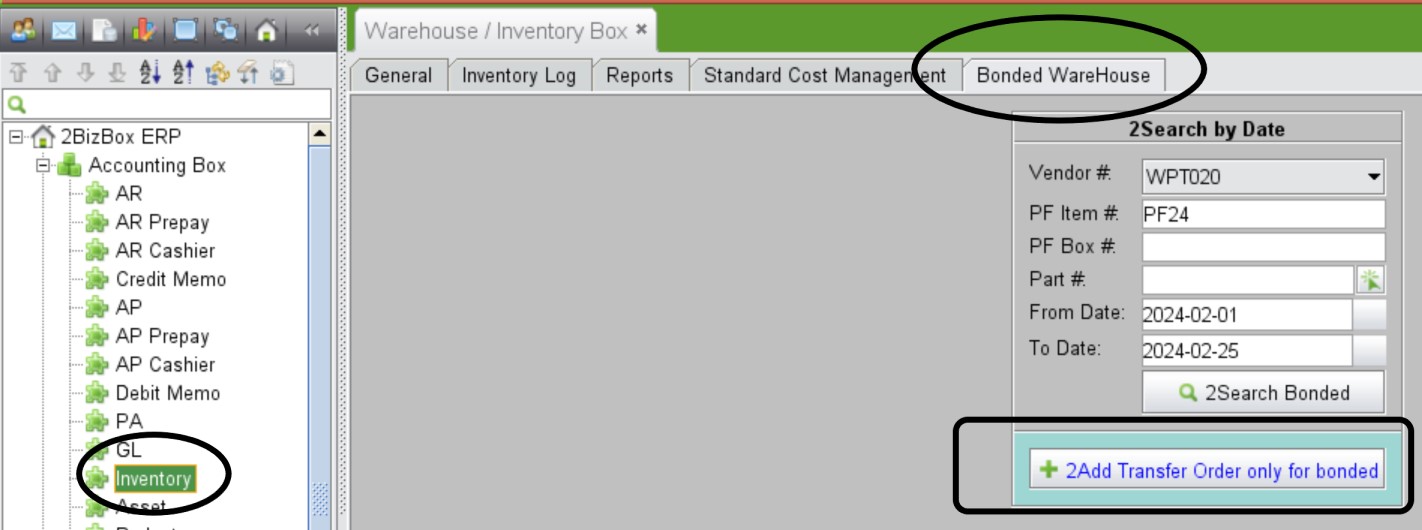 |
Next you will see the following. Add the part number you want to move and click on +
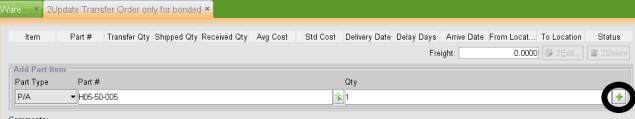 |
Next pick the location you want to move it to or Add a new location in the Bonded Warehouse
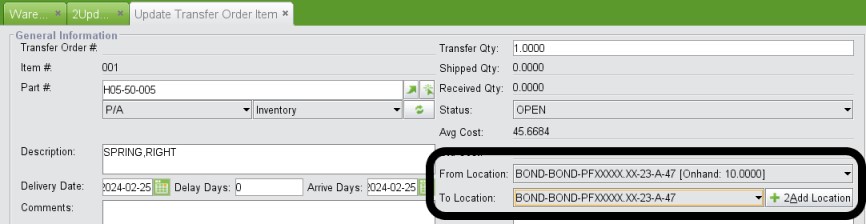 |
Go to Accounting Box> Inventory> Bonded Warehouse> 2Add Transfer Order only for Bonded
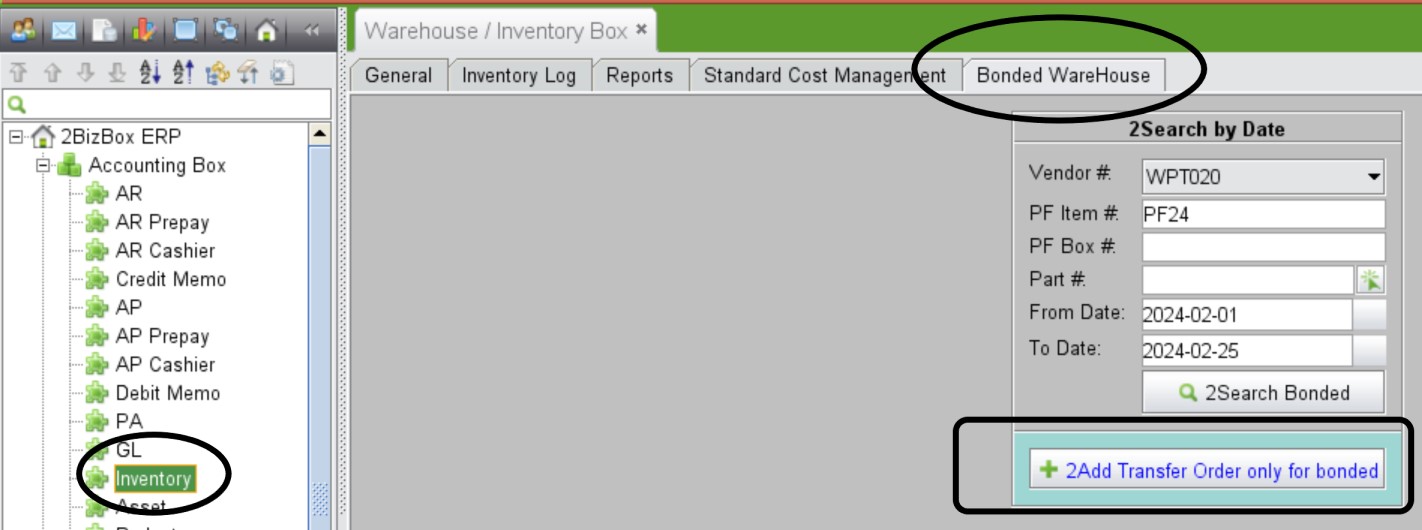 |
Next you will see the following. Add the part number you want to move and click on +
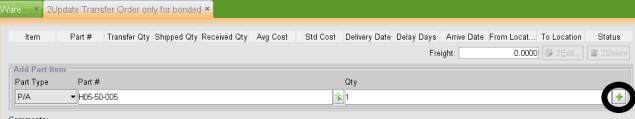 |
Next add a new location in Receiving (REC).
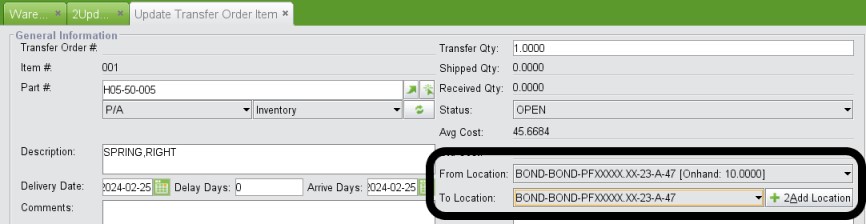 |
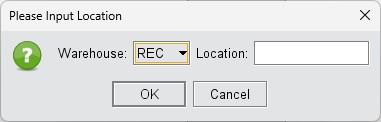 |
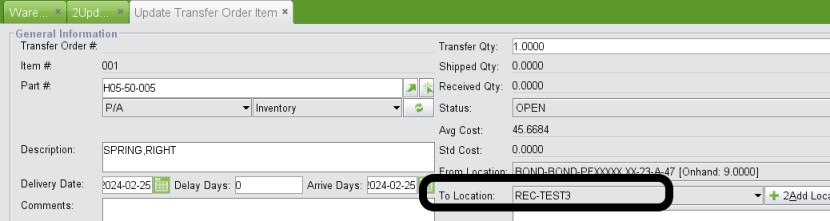 |
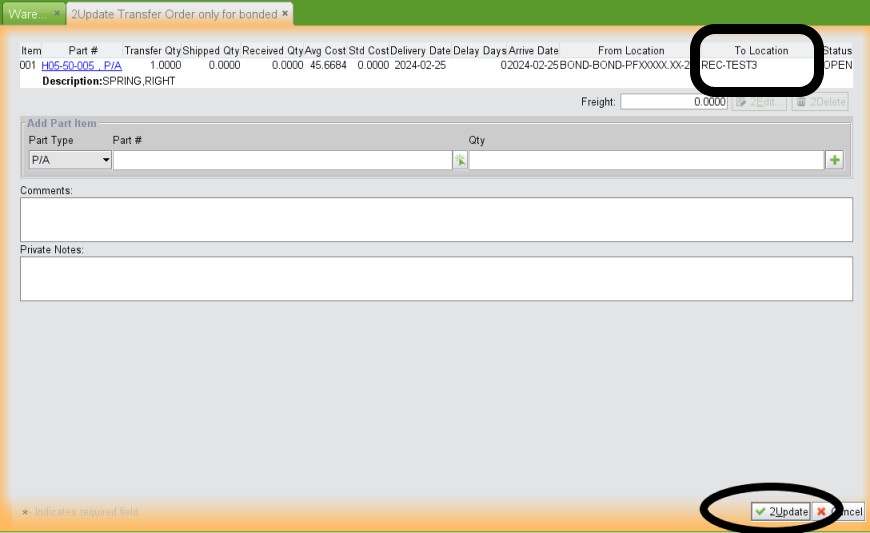 |
After you add your parts to the Tranfer Order you must update it to move them
After moving the parts to Receiving (REC) you can move it to any other warehouse. You can NOT move them back to the Bonded Warehouse.