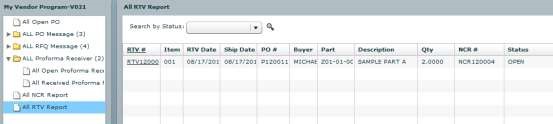
2BizBox® Manual |
Go back to 21.0 Main |
After the NCR report is created, the vendor should agree that the customer may return the unqualified parts.
Customers may create an RTV as follows, relate the NCR to the part item and then approve it:
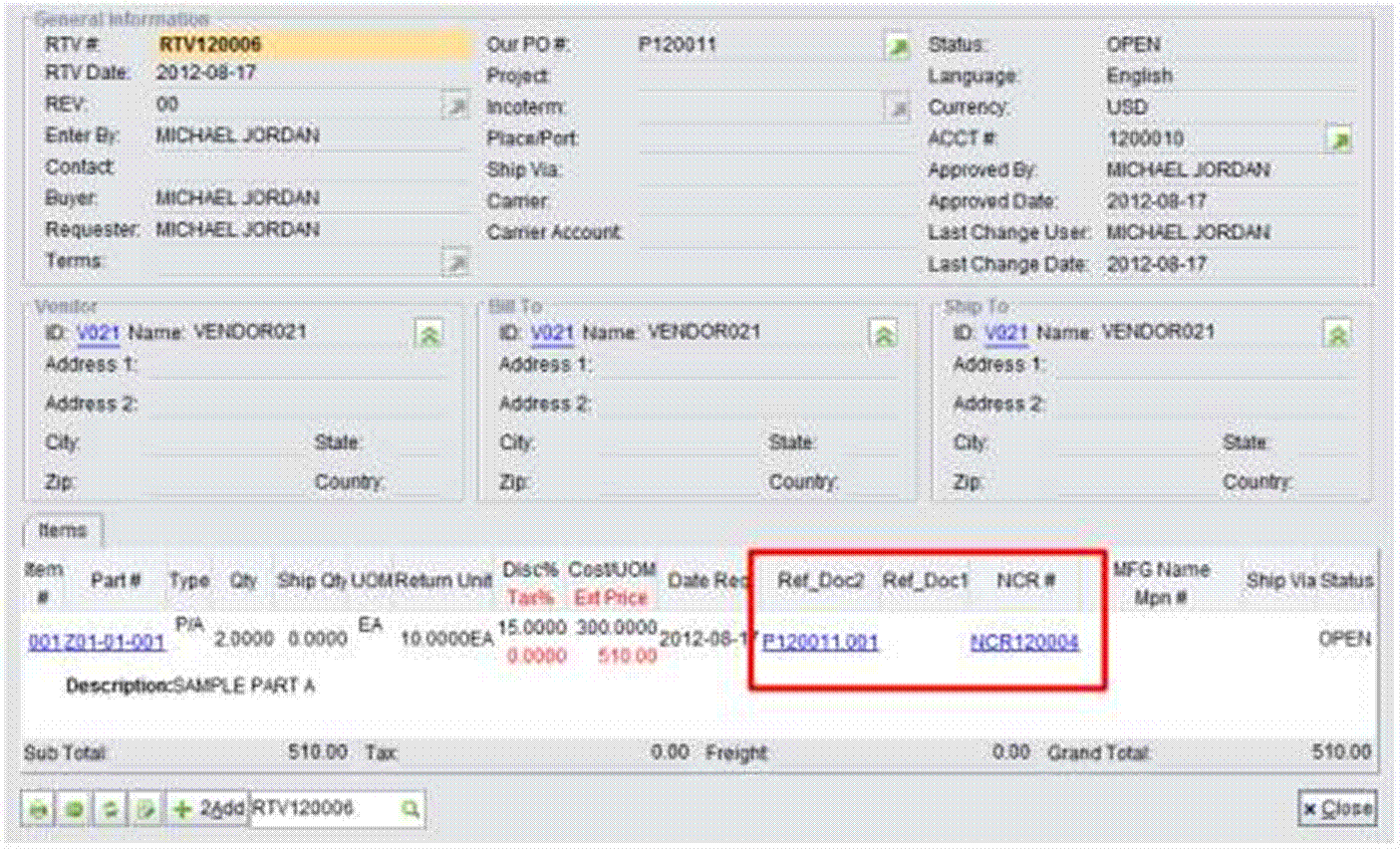
Click “All RTV Report" to look up the RTV report:
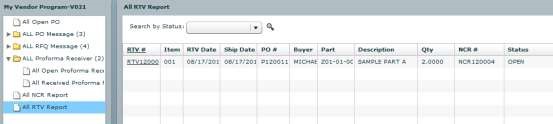 |
RTV status remains the same as in 2BizBox. Click the dropdown menu to select a status for searching:
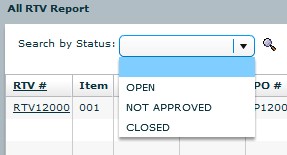 |
For parts with an NCR report, customers should ship the RTV from QA as follows:
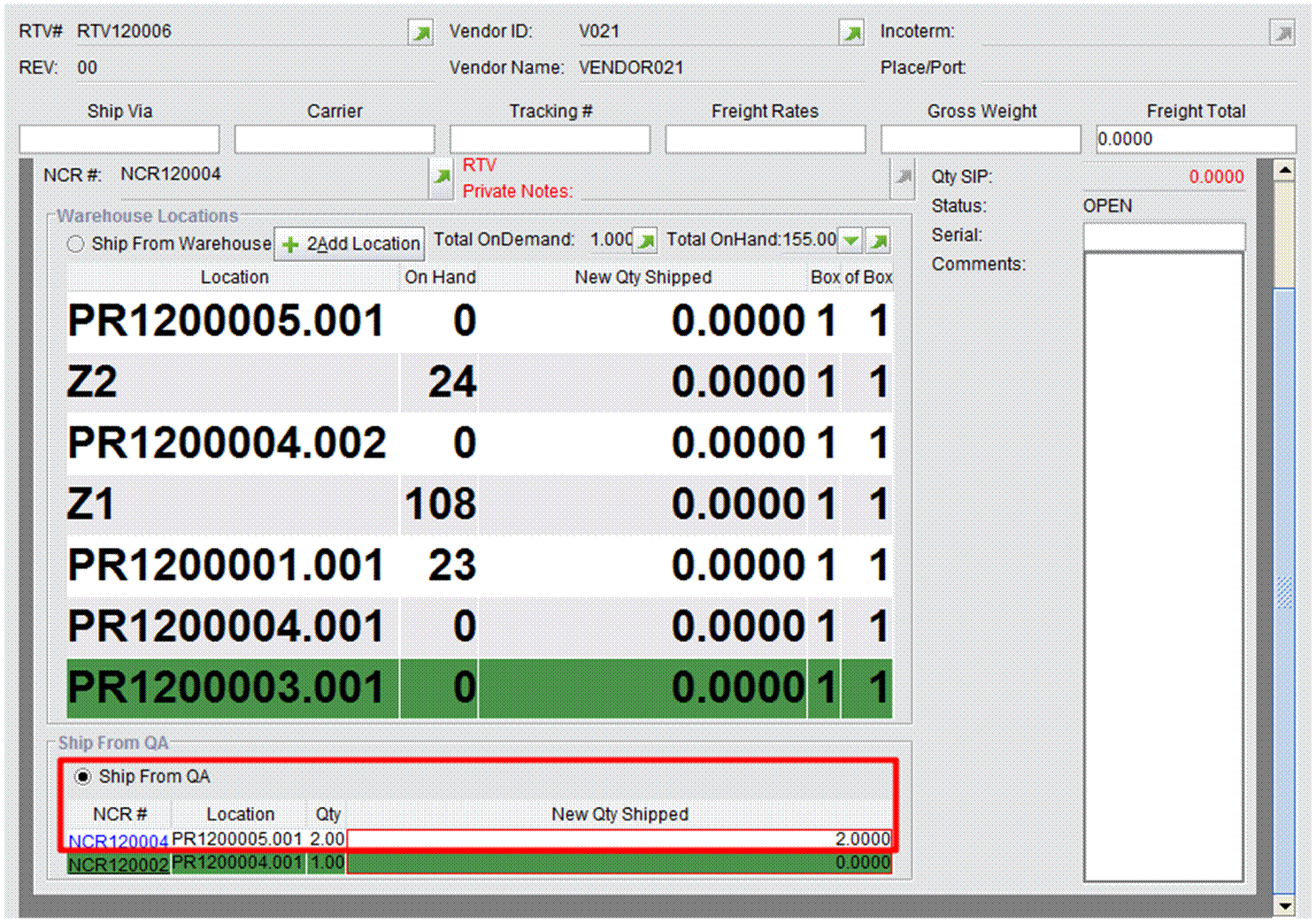 |
After shipping, the RTV status becomes "Closed".
In the VG Box, a vendor can see the TRV status and prepare to receive the returned parts.
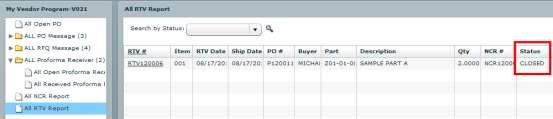 |