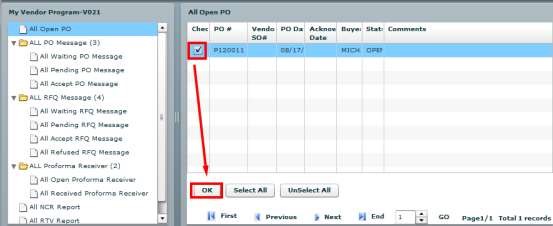
2BizBox® Manual |
Go back to 21.0 Main |
Check the PO and click "OK" to enter the shipping interface:
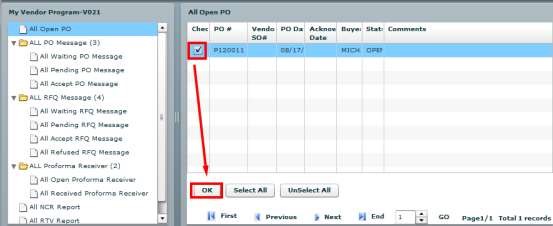 |
Vendors can edit the shipping quantity, box #, and invoice # here:
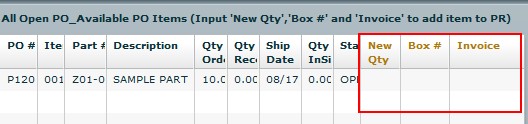 |
Click "OK" to generate a proforma shipper:
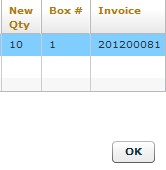 |
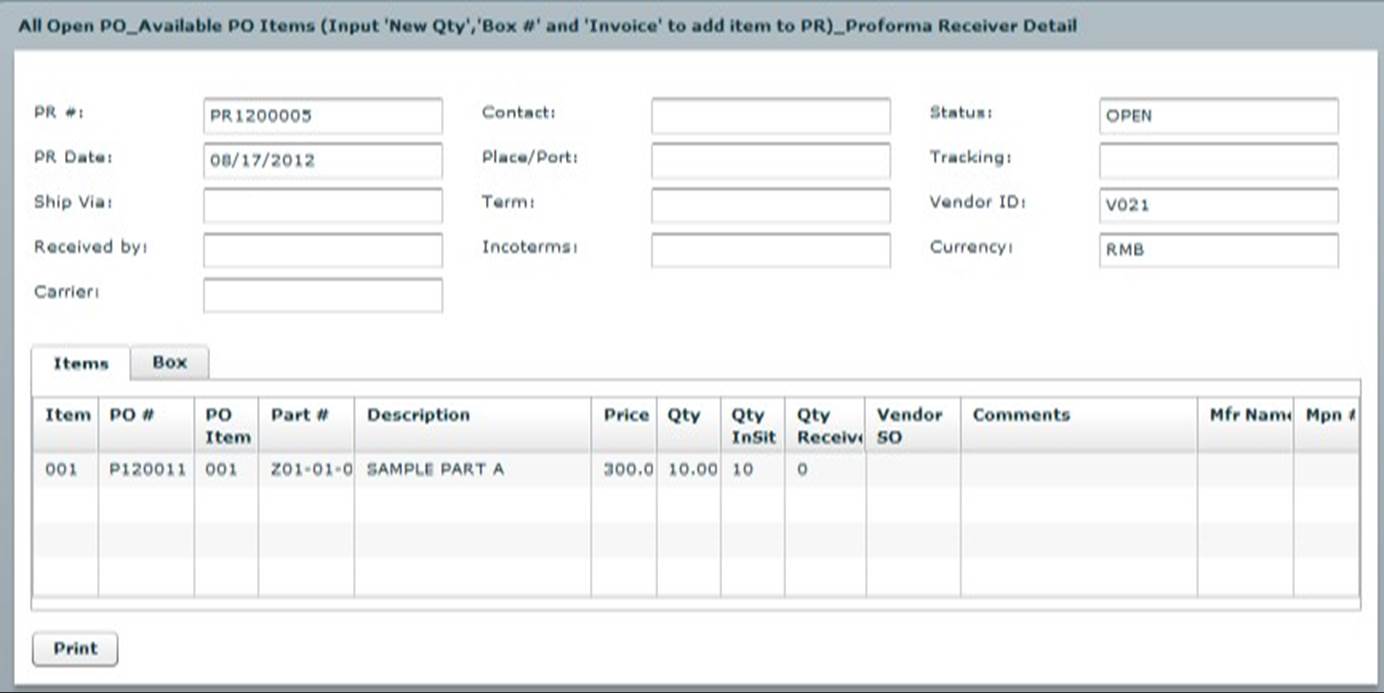 |
Click "Box" to add more boxes for this shipper:
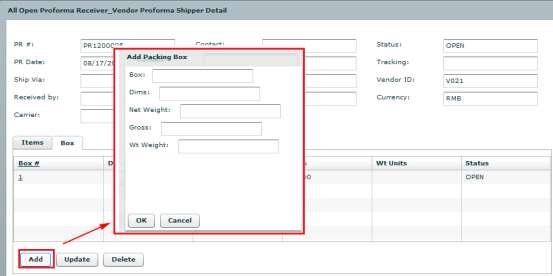 |
Double click the Box # to check all POs in the box. Click "Add" to add more PO Items for this box:
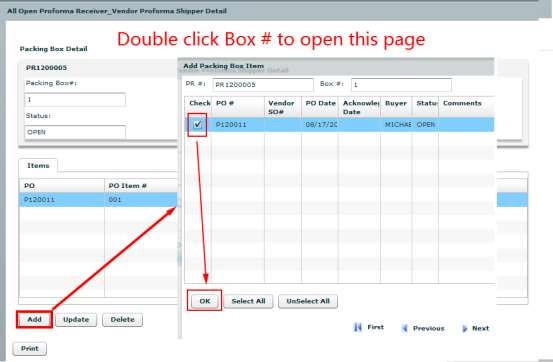 |
As soon as a vendor creates a proforma shipper, the related part number becomes "InSIT:"
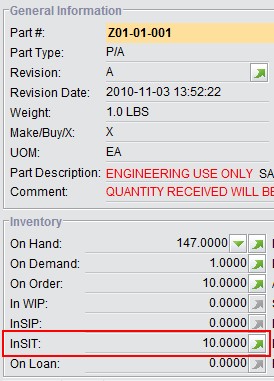 |
Click the![]() button to see details:
button to see details:
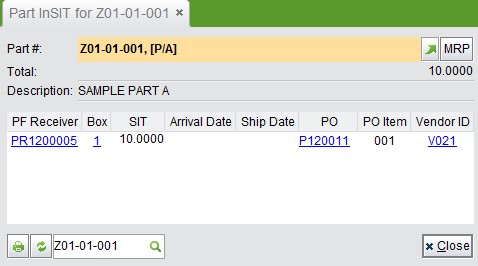 |
To receive the shipper, click the Proforma receiver # and click "2Receive" at the bottom:
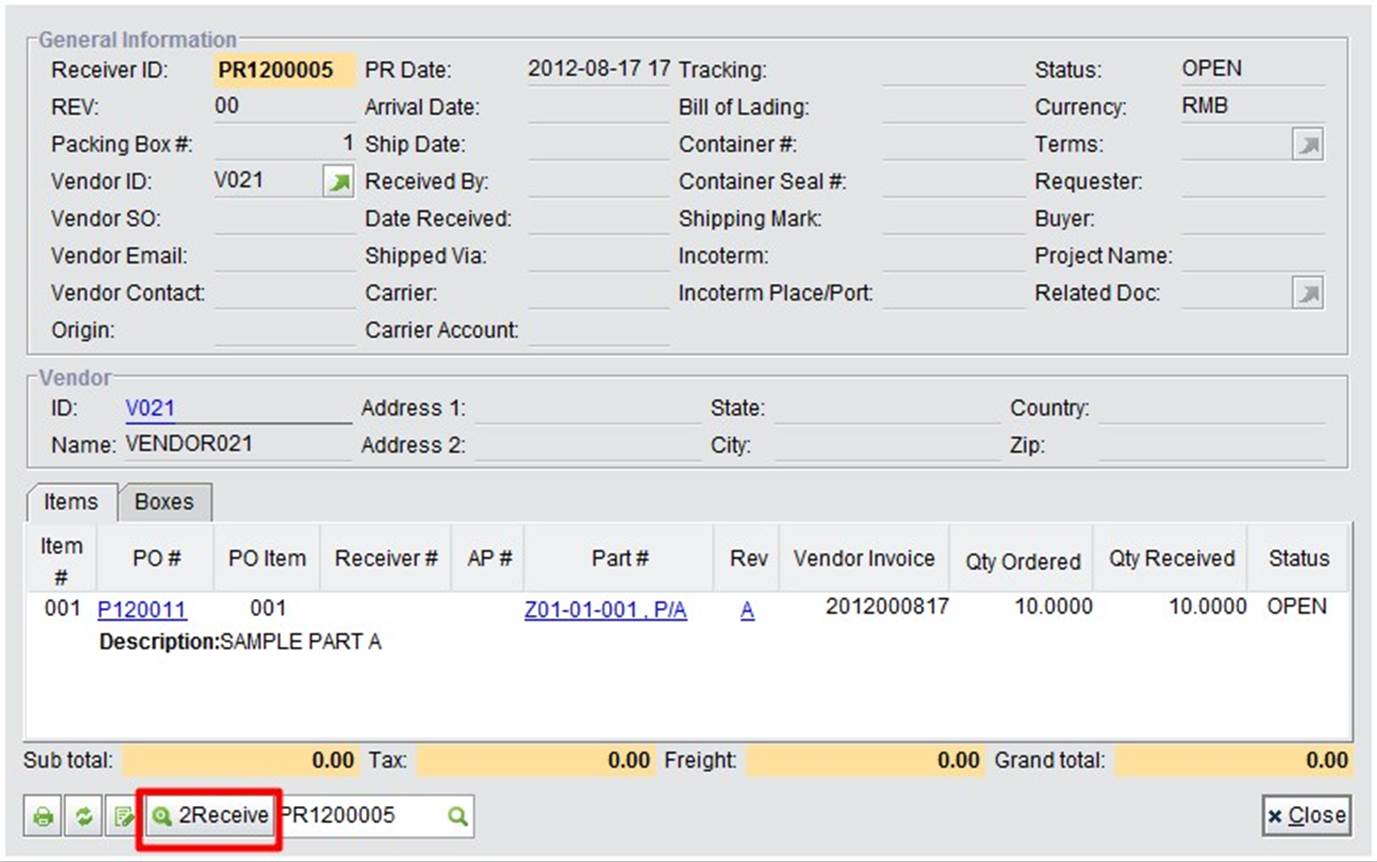 |
After receiving, the proforma receiver status becomes "Received" and you will find the Receiver # in specific item interfaces.
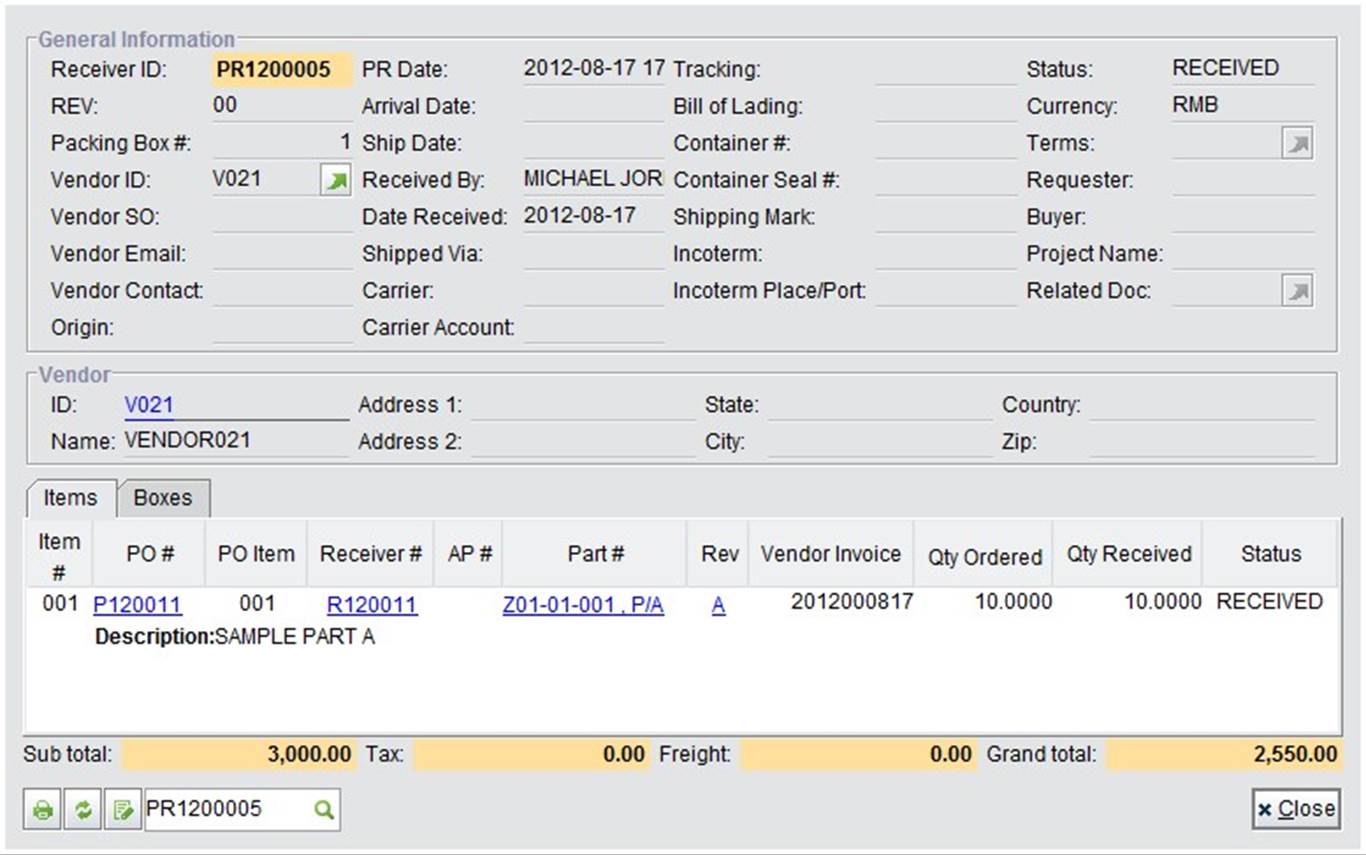 |
At the same time in VG Box, the proforma shipper can be found in "All received proforma receiver:"
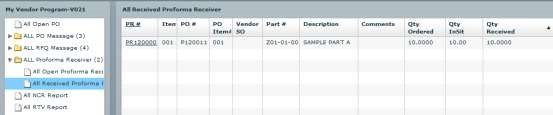 |