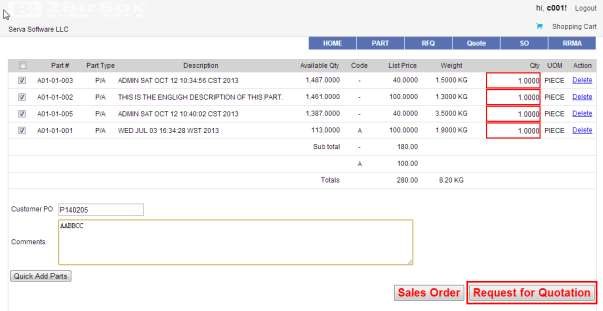
2BizBox® Manual |
Go back to 20.0 Main |
Distributors have two things to do for parts in the shopping cart: request for quotation or make a sales order.
Click “Request for Quotation” at the bottom right corner will generate a Customer Request for Quotation, namely CRFQ.
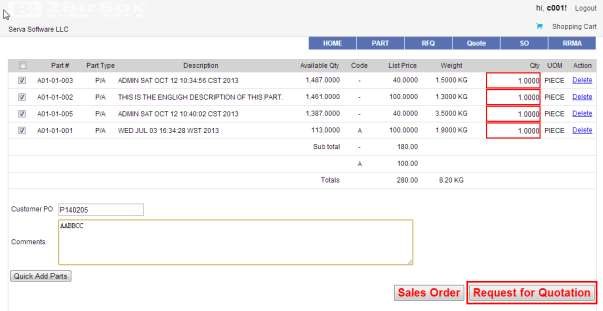 |
The CRFQ generated in DG Box is waiting to be quoted.
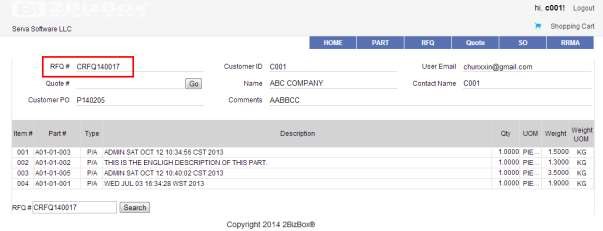 |
Vendor will receive a notice and an email for the CRFQ. With the CRFQ#, vendor can view the CRFQ in 2BizBox:
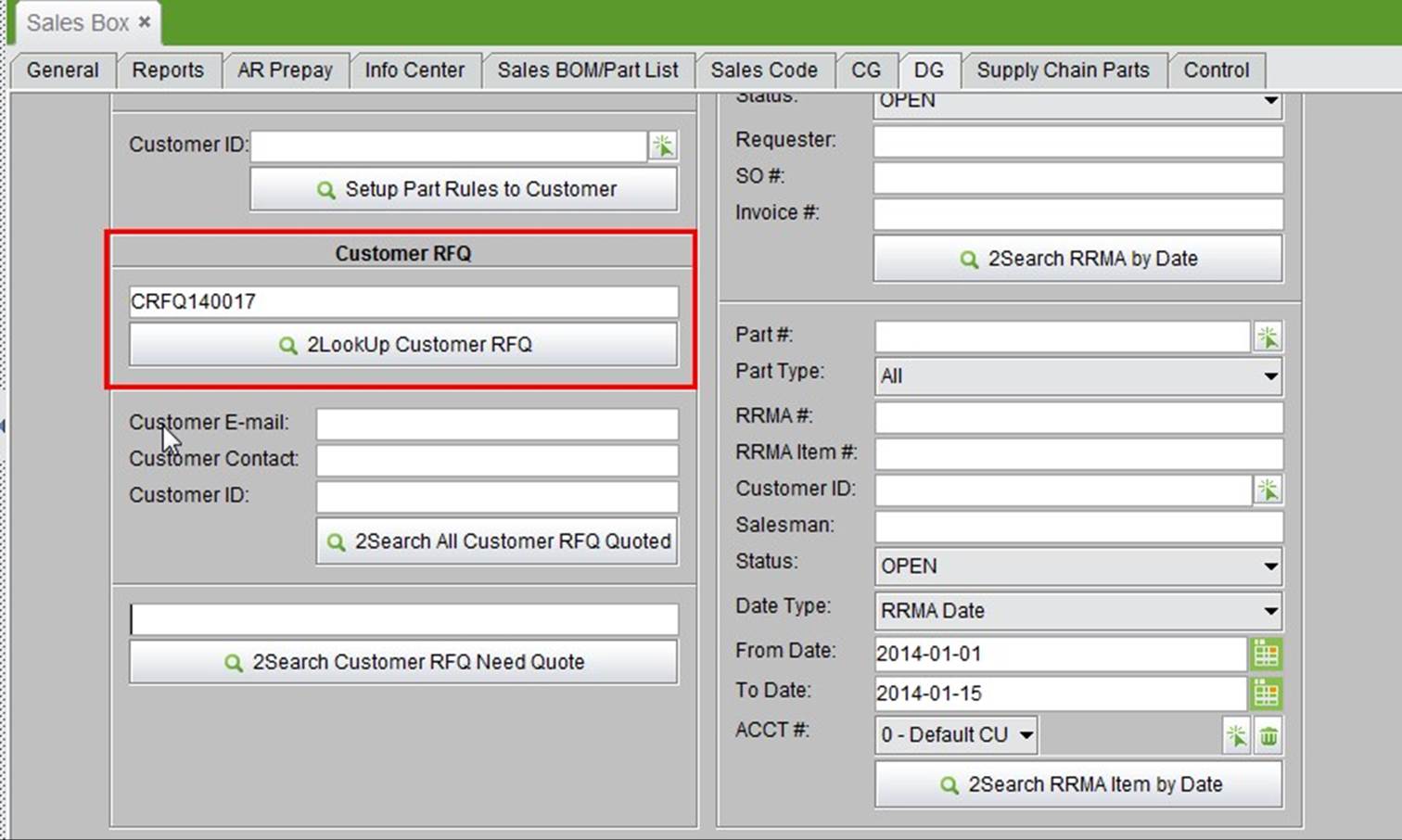 |
On the CRFQ Properties, click “Create Quote” to make a Quote for the distributor.
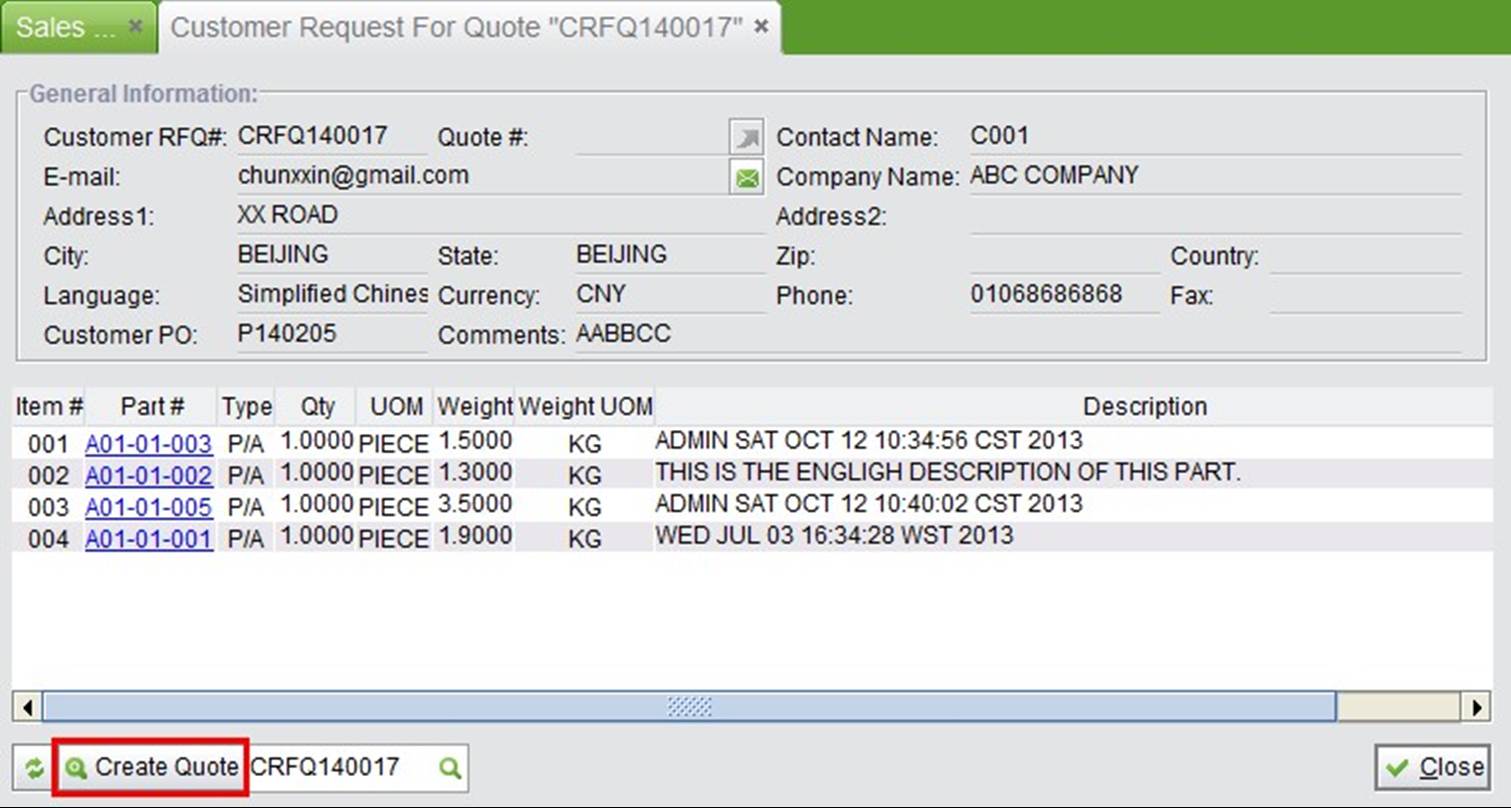 |
A CRFQ Need Quote is the CRFQ that has not been made into a Quote. Fill in the CRFQ# to search for this.
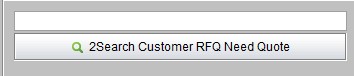 |
The Quote# will be shown on CRFQ detail:
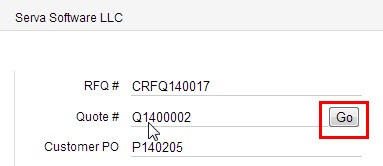 |
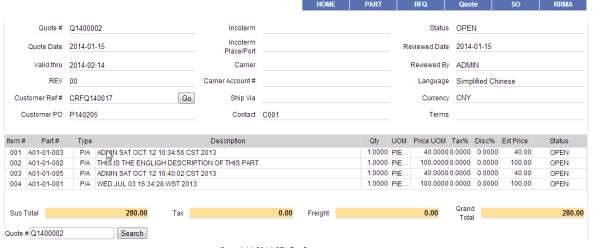 |
If all the parts’ price and qty has been determined, distributor can directly make Sales Order through DG Box. Click the button “Sales Box” will create a not reviewed SO shown as below:
 |
A notice and an email remind will also be sent to the vendor for the SO. The vendor then can find the SO through 2BizBox, and approve the SO.
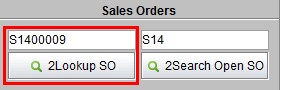 |
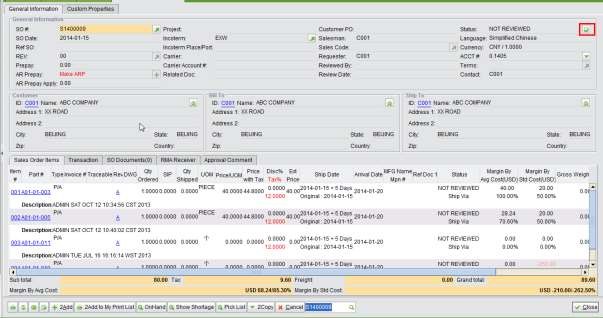 |