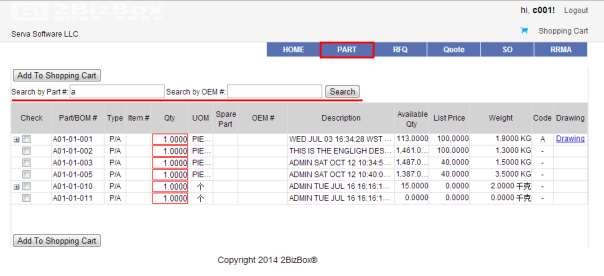
2BizBox® Manual |
Go back to 20.0 Main |
It has been mentioned at the beginning of this chapter that one of the biggest differences between DG and CG Box is that DG User must search to find the parts he needs, instead of browsing a part list provided.
Click “Part” in the menu to open part list interface where two search boxes are provided: one for search by Part # and one for search by OEM #. OEM # here refers to the part’s MFG Part #. Fuzzy search is allowed here.
In search results, distributors can check the parts, fill in the Qty and click “Add To Shopping Cart” to add parts into the Shopping Cart.
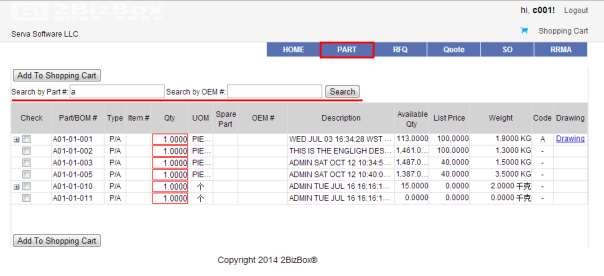 |
Click “Shopping Cart” at the top right corner will open the Shopping Cart, where you can continue to edit the Qty. The shopping cart will not be cleared unless a Sales Order/RFQ is made, so you can return to the Part list interface to add parts. A “Quick Add Parts” button is also provided to add part by complete Part# and Type.
Delete: click to delete the part from the shopping cart
Customer PO: distributor’s PO # can be filled in here as reference
Comments: write down any comments which will show up in SO/RFQ later
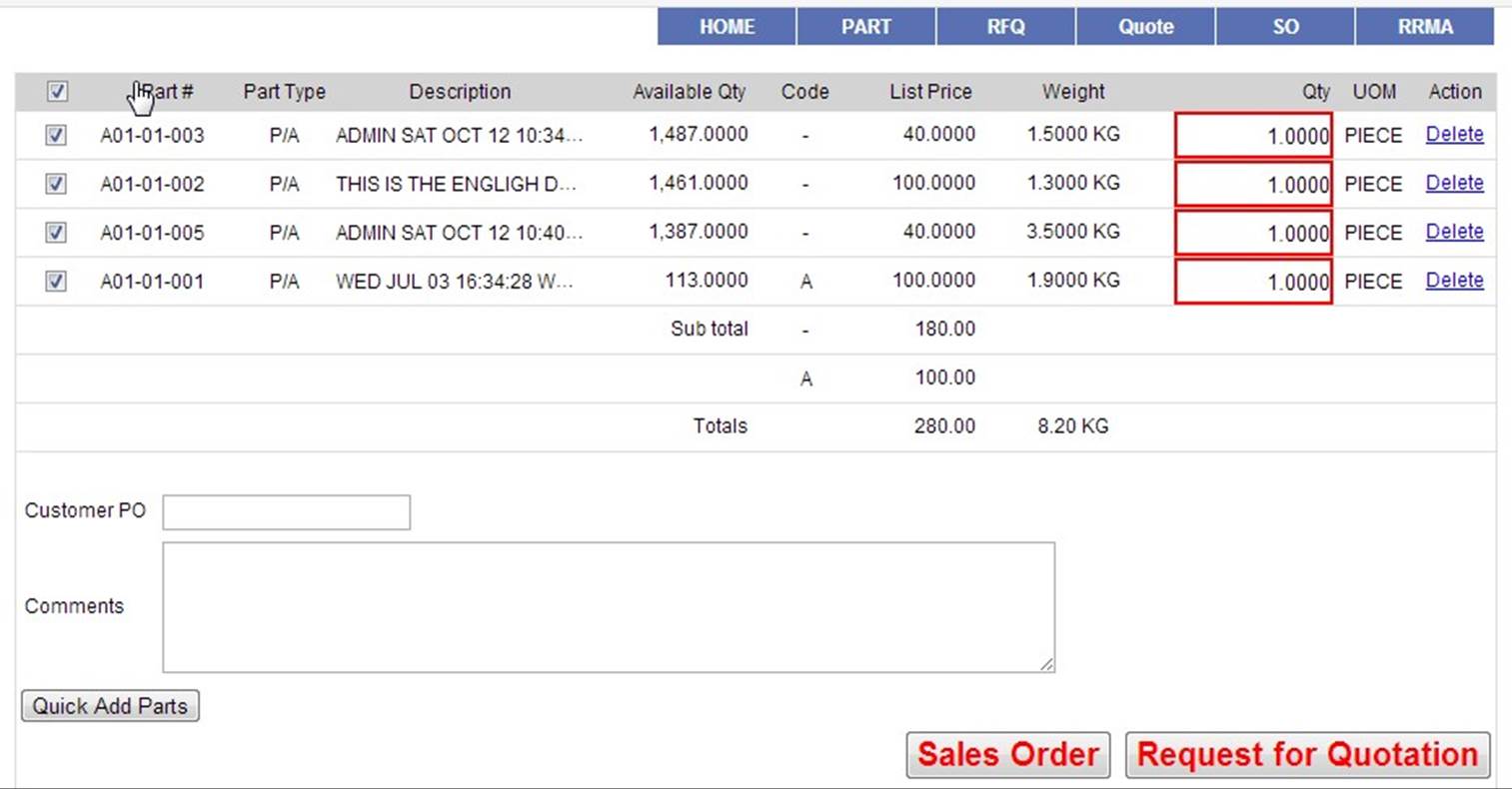 |