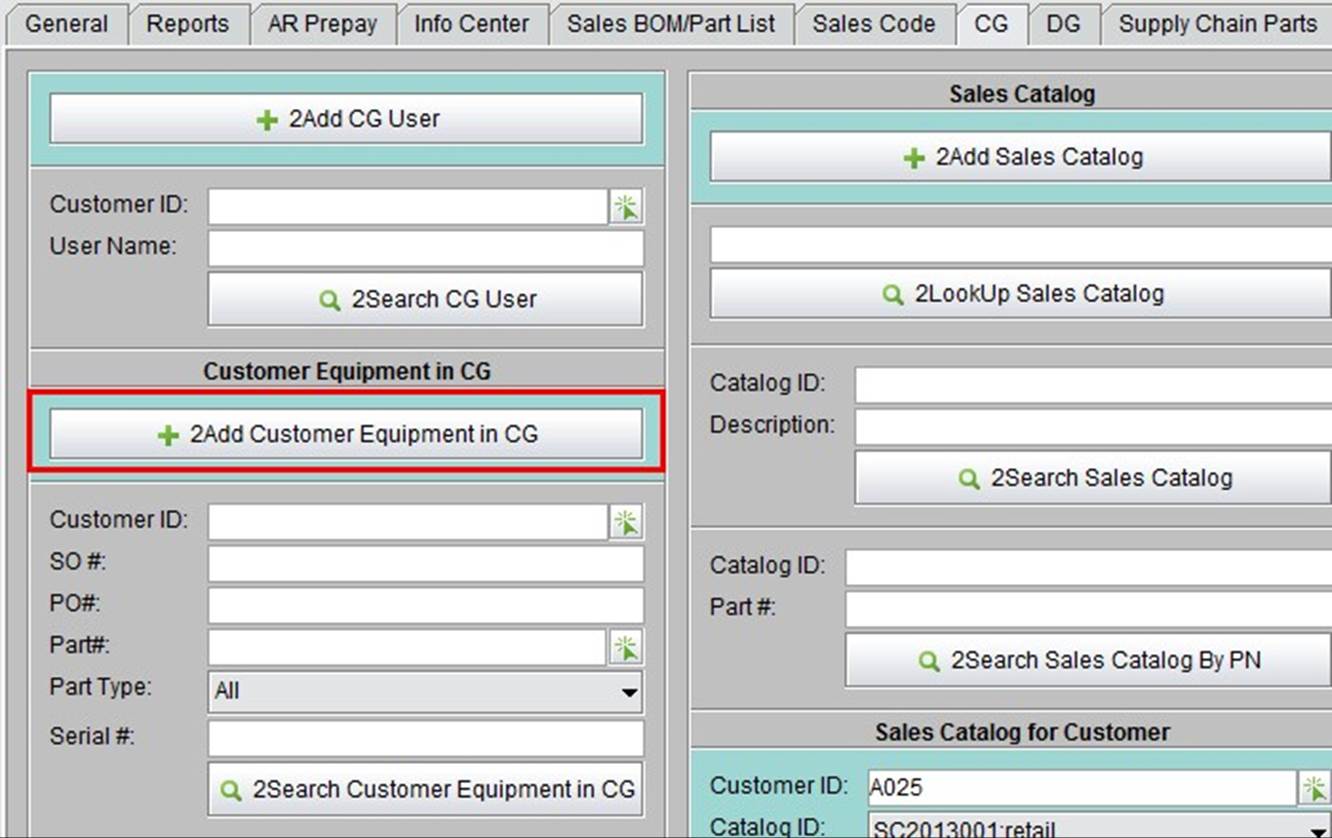
2BizBox® Manual |
Go back to 19.0 Main |
A Customer Service Request is a form sent by a CG User through the online CG Box to 2BizBox to request customer service.
When a sales order is shipped, you can add the sold part as the customer’s equipment.
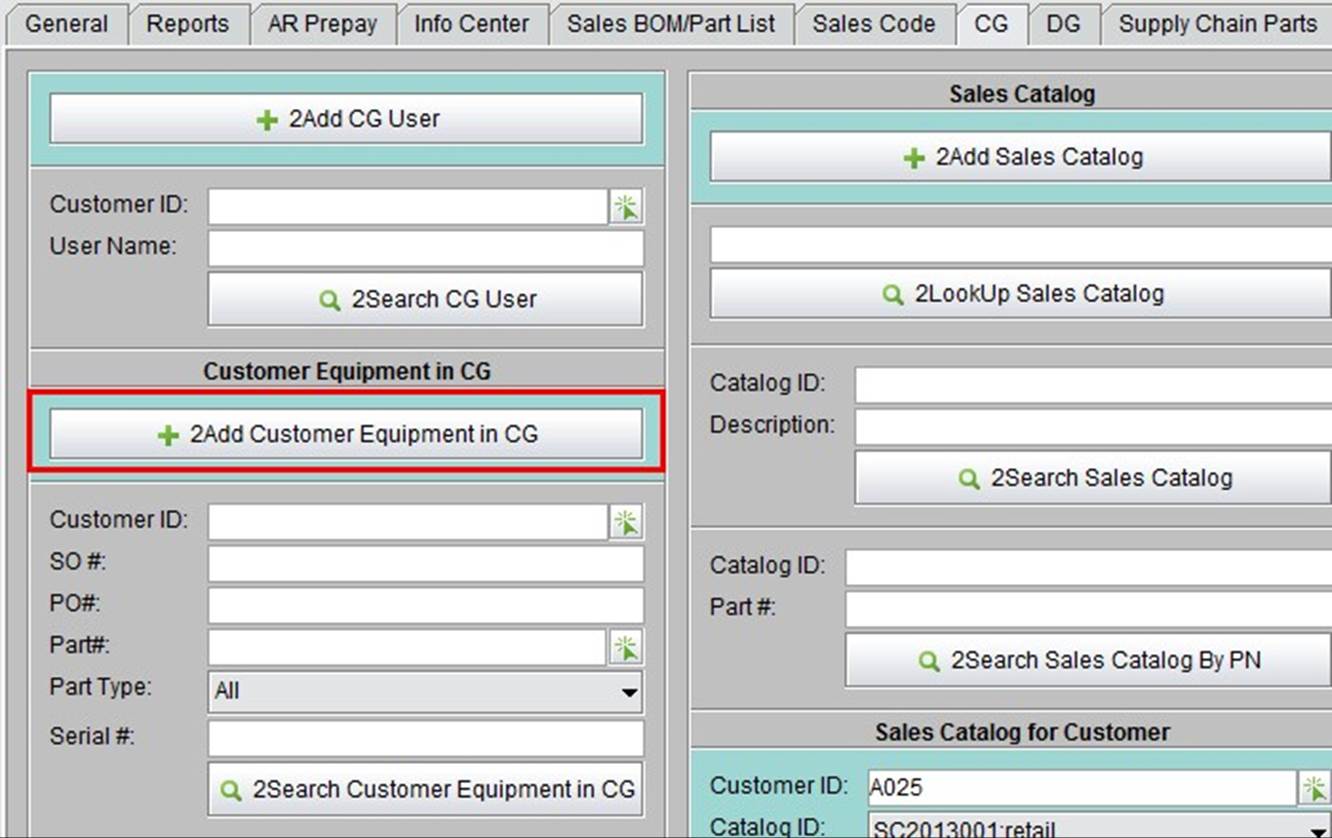 |
Click “2Add Customer Equipment in CG” to input SO #, Item Number, and quantity. The quantity must be less than the shipped quantity:
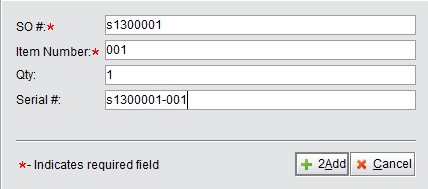 |
When updated the General Information, the Customer ID is automatically matched to the SO:
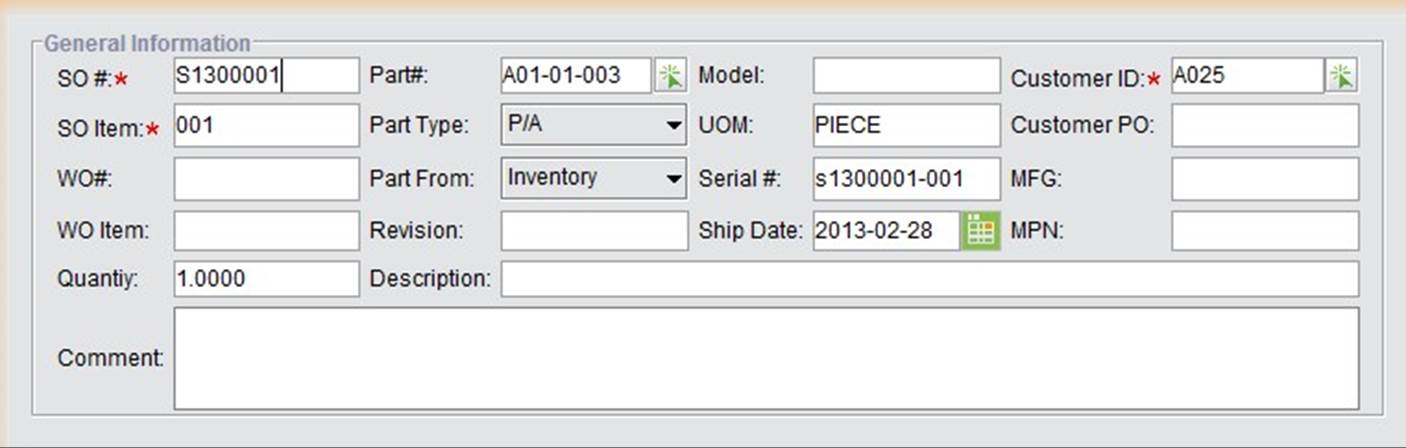 |
After the equipment is added, CG User A025 is able to look up this part in “My Equipment:”
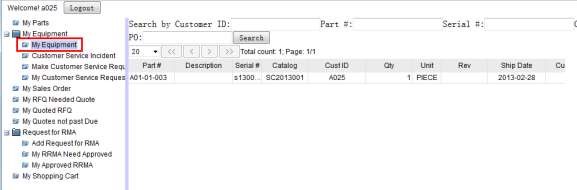 |
Click “Make Customer Service Request” to open the CSR Form. Fill in all the required contents and click “Submit” at the bottom of the screen to submit the request.
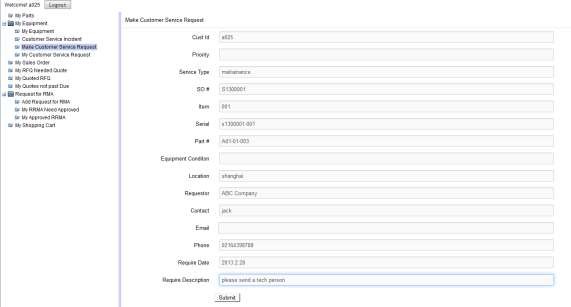 |
A confirmation message will appear when the request is sent successfully.
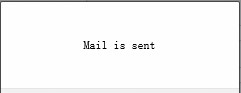 |
When a customer’s CSR is sent in the CG Box, the vendor will receive an email in the Customer Service Request Receiver Email as shown below:
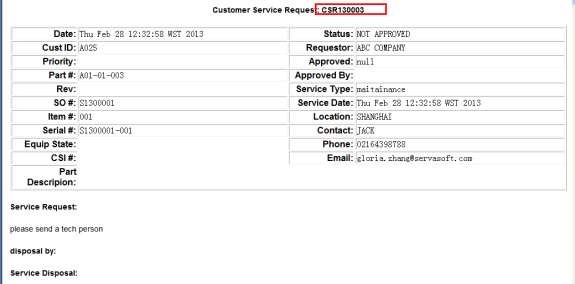 |
This is a pending CSR, so the vendor can go to “Sales Order - CG” and click “2Search Pending Customer Service Request” to search for all pending CSRs.
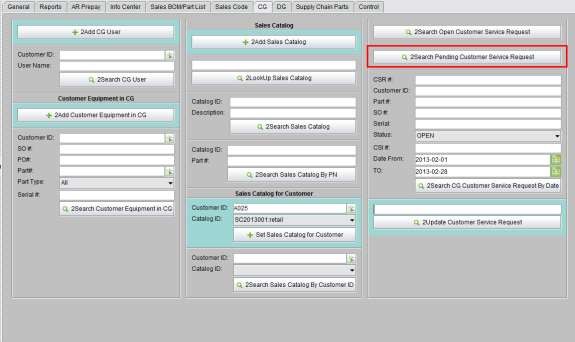 |
This is a CSR in 2BizBox:
 |
You can change CSR status when updating a CSR. “OPEN” means the CSR is approved and in process; “CLOSED” means the CSR is finished.
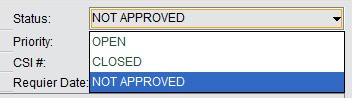 |
The vendor should go to “Customer Service Box – Customer Service Incident” to create a Customer Service Incident.
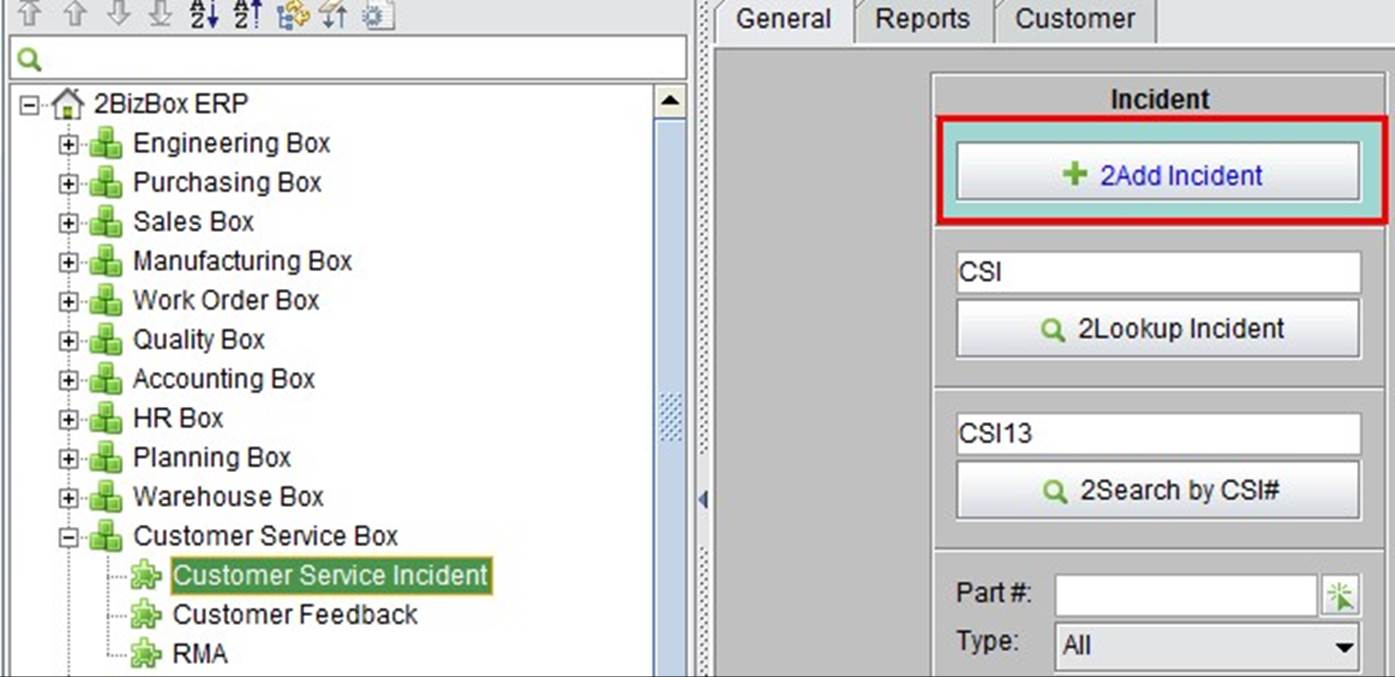 |
As soon as the incident is created, the customer can find it in “Customer Service Incident” in the CG Box:
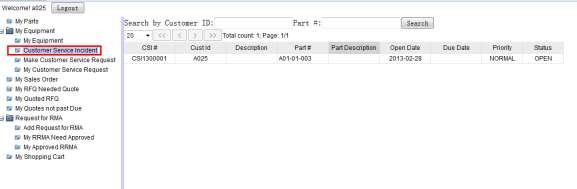 |