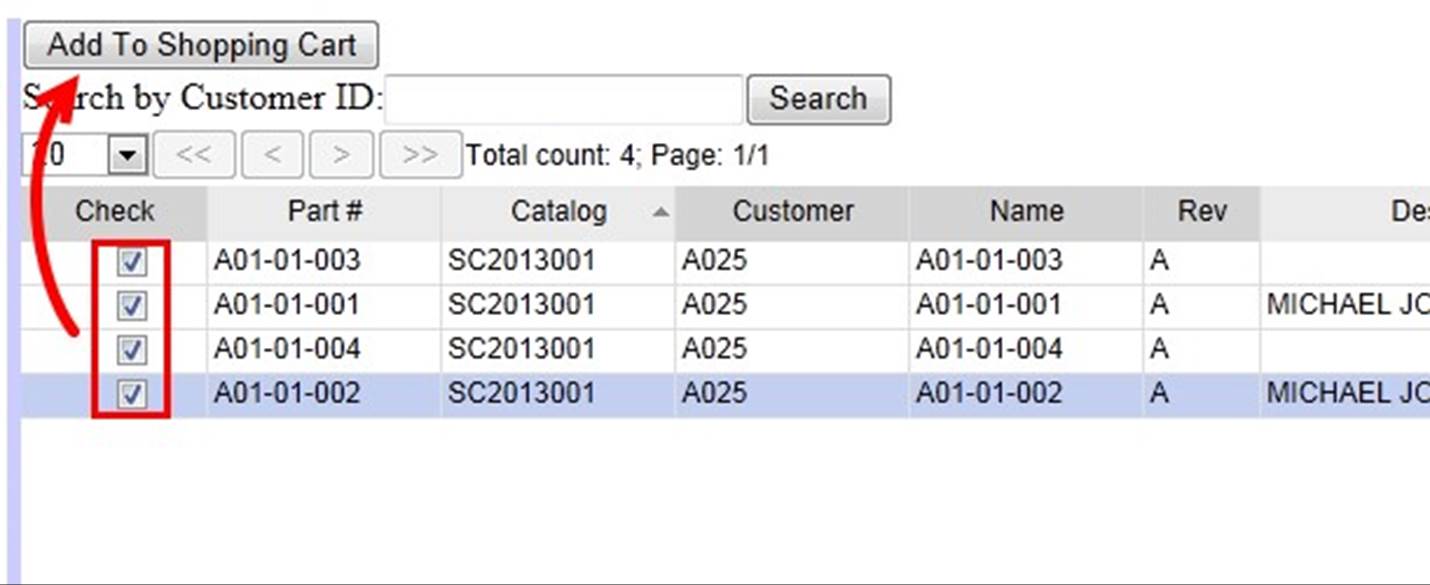
2BizBox® Manual |
Go back to 19.0 Main |
A customer can add parts to the shopping cart to make the RFQ. To add parts to the shopping cart, check the parts needed quote and click “Add to Shopping Cart” in the left top corner. The default purchase quantity is 1. If you add the same part to the shopping cart again, the quantity will increase by 1.
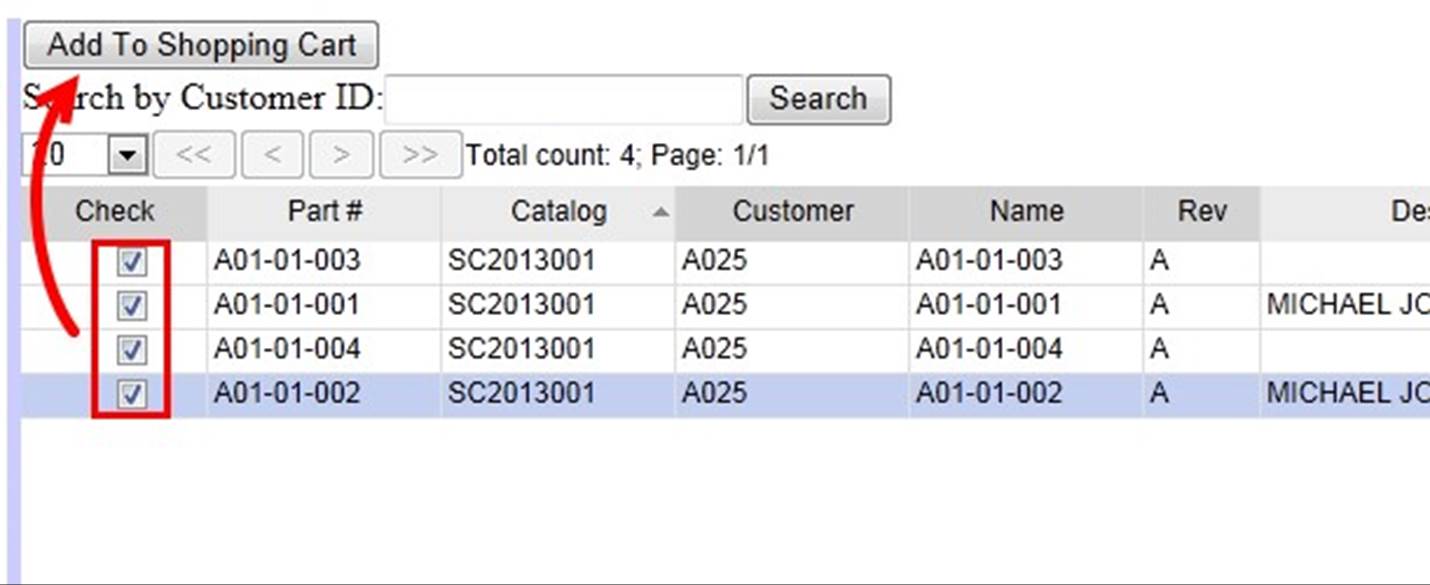 |
The following window will appear when you click “Add To Shopping Cart.” When you finish adding parts, click “View Shopping Cart” to view parts in the shopping cart.
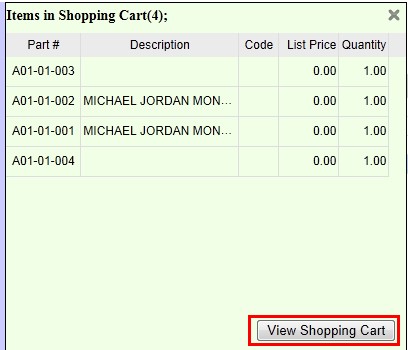 |
RFQ quantity is editable in the shopping cart. The customer can add or delete a part by entering the part number at the bottom of the screen. To make an RFQ, check the part and click the “Make RFQ” button.
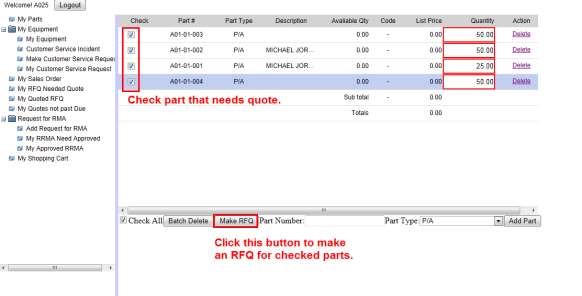 |
By clicking the “Make RFQ” button, a Customer RFQ (CRFQ) is generated in the CG Box and sent to the vendor’s “Customer RFQ Receiver Mail” at the same time.
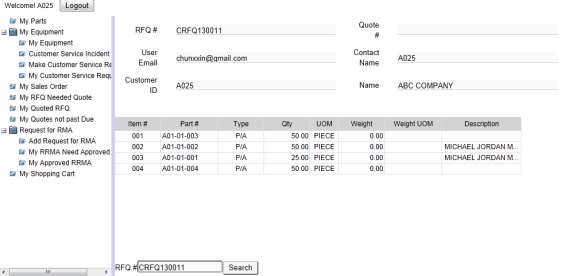 |