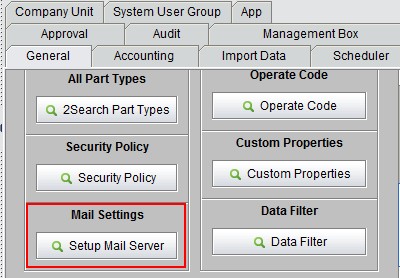
2BizBox® Manual |
Go back to 19.0 Main |
Your customers will use the CG Box to send you RFQs and customer service requests. These requests are created in the CG Box and sent through your SMTP mail server, which should be set properly in 2BizBox. You also need a receiver mail to receive these requests.
Your mail server can be set up under “Control Panel – General – Setup Mail Server.” Click “Setup Mail Server” to open the setup interface.
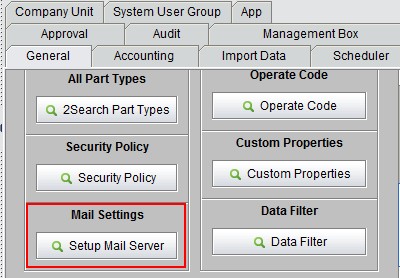 |
You can receive your mail server information from your email operator.
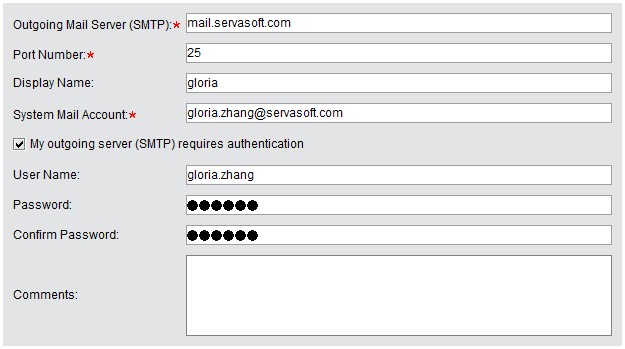 |
The mail to receive Customer RFQs and Customer Service Requests should be filled in under “Control Panel – General – Company Settings .”
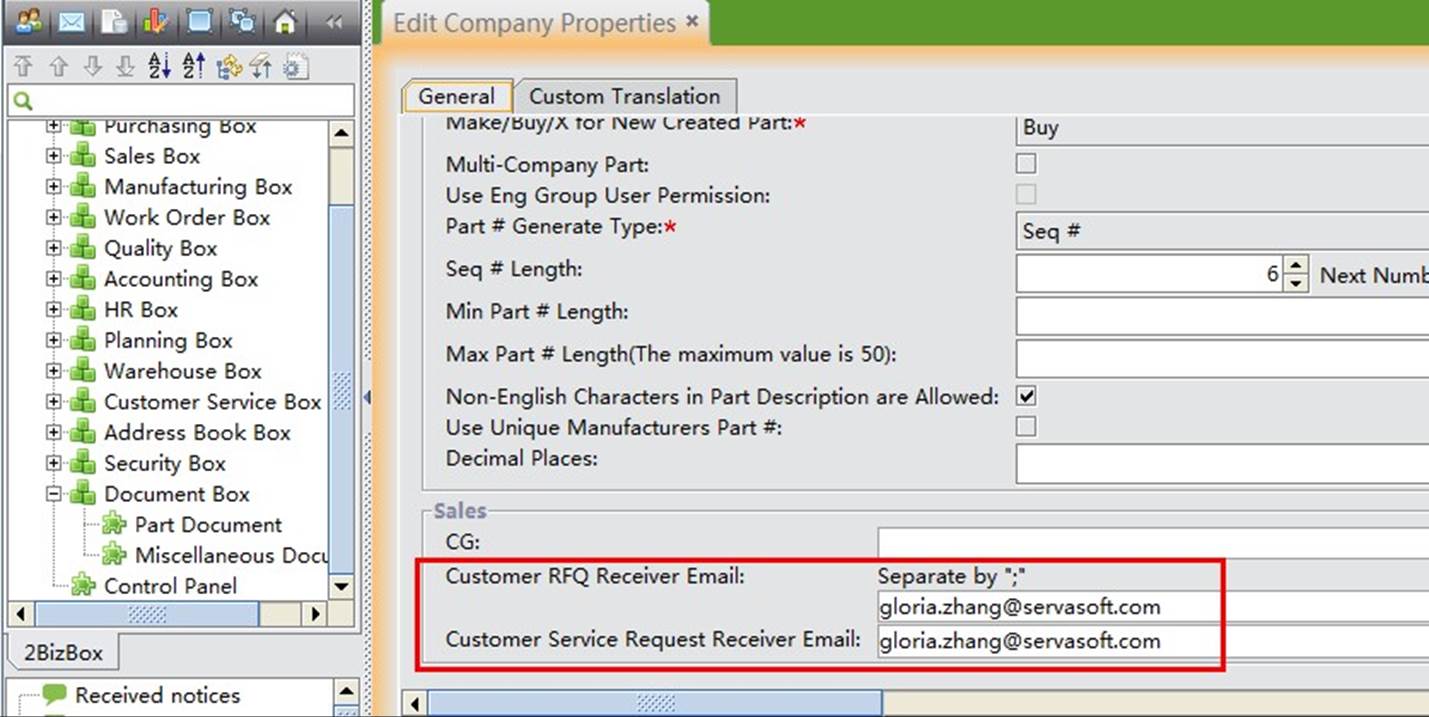 |
A CG User Account is required to connect your 2BizBox Server. Click “2Add CG User” under “Sales Box – Sales Order - CG” to add a new account:
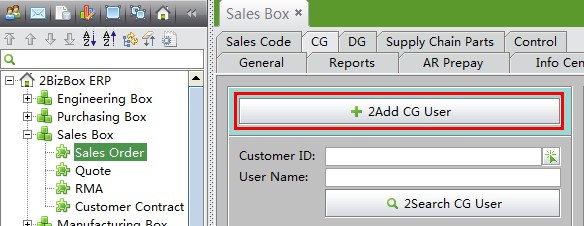 |
In the following interface, input a CG User’s information as follows. Username and Password are required to login to the CG Box, so you should keep this information safe. Customer email is a mandatory entry here, used as the reply address for requests.
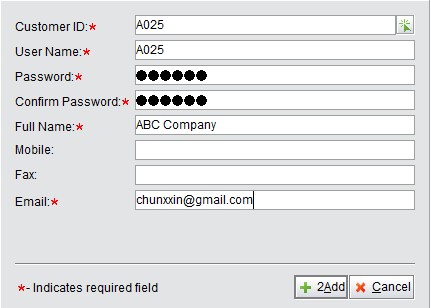 |
Click “2Add” to add a CG User.
The CG Box is a web branch of 2BizBox, so you need to login to the CG Box through the following web address: Http://IP Address: port/cg
The IP Address is the server’s IP Address to which you are going to connect. You can use command “ipconfig” to look up your IP Address.
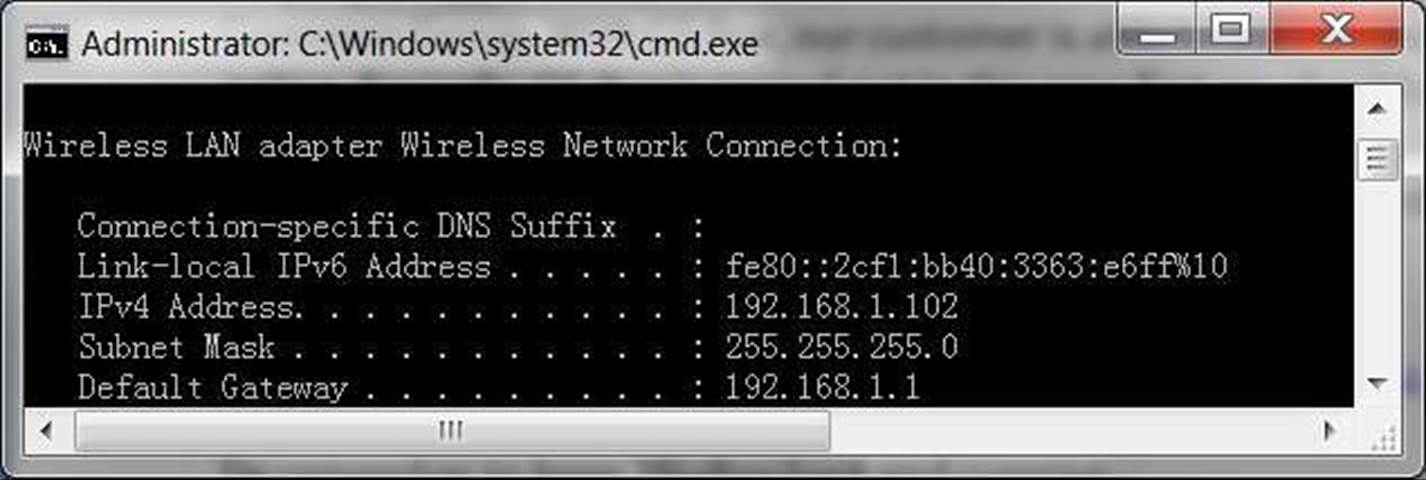 |
The following is the login interface of the CG Box. Choose a company name and language preference, then input the account name and password set for the CG Customer to login.
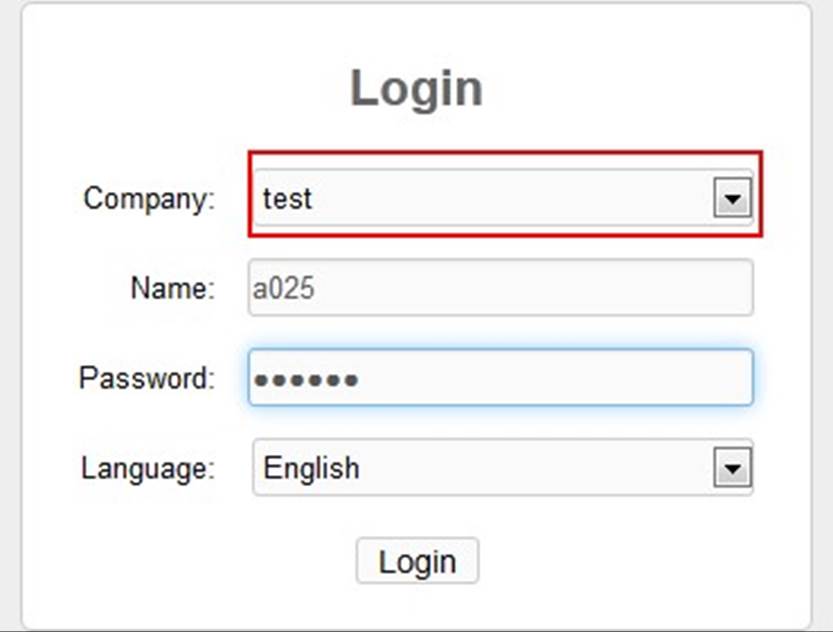 |
Quote is a common and important function of the CG Box. After logging in, the CG User can view parts at the front page and add parts into shopping cart to make an RFQ. Then, the vendor will receive the customer RFQ in 2BizBox and create a Quote and Sales Order for customer. These Quotes and Sales Orders will be seen in the CG Box. In this way, the customer knows the latest status of the orders synchronously.