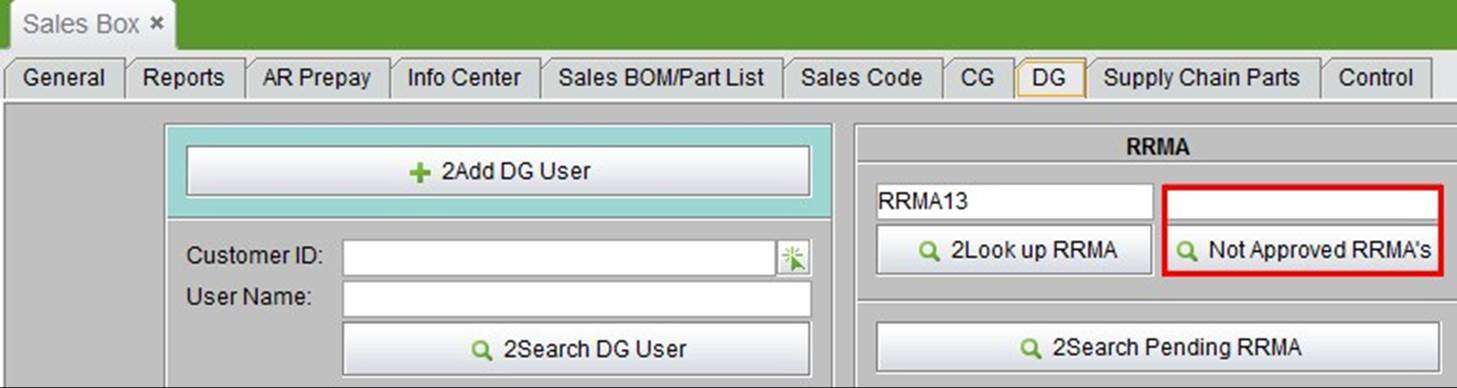
2BizBox® Manual |
Go back to 19.0 Main |
A request for RMA is called an RRMA in 2BizBox. As soon as it is created, the vendor can find it in 2BizBox by clicking “Not Approved RRMA:”
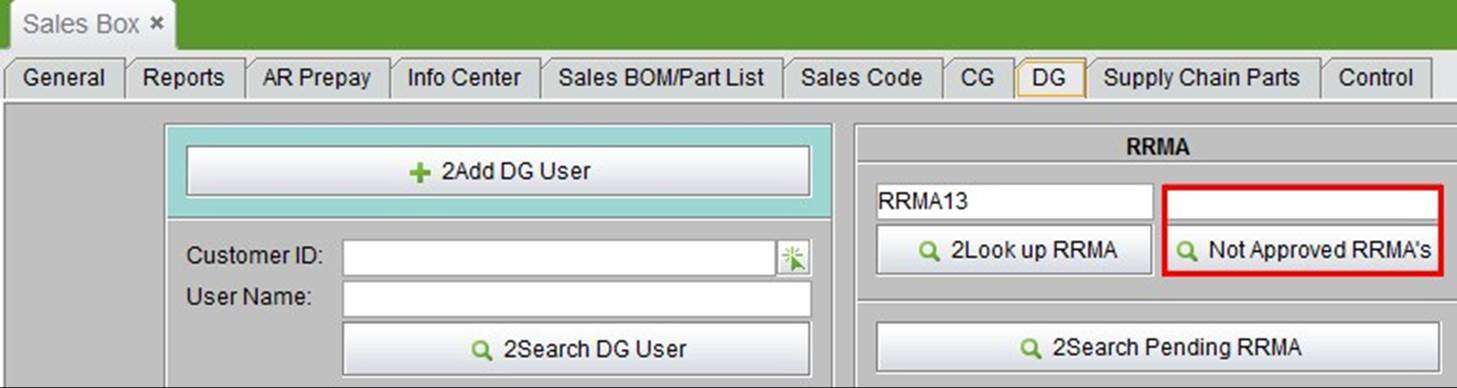 |
The following is an RRMA that has not been approved:
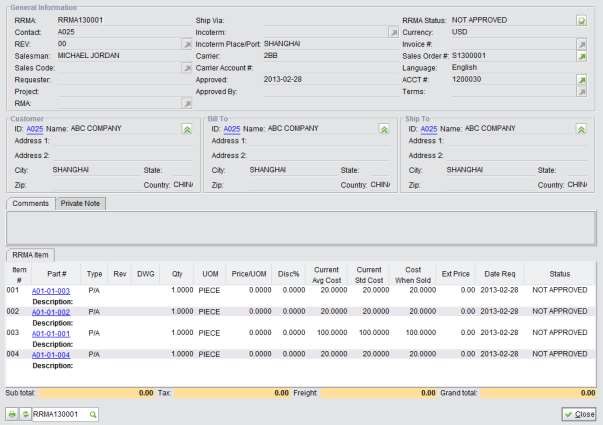 |
If a vendor approves this RRMA, the RRMA status changes to “Open” and at the same time, a “Create RMA” button will appear on the right side of the screen:
 |
Click the “Create RMA” button to create an RMA from an RRMA as follows:
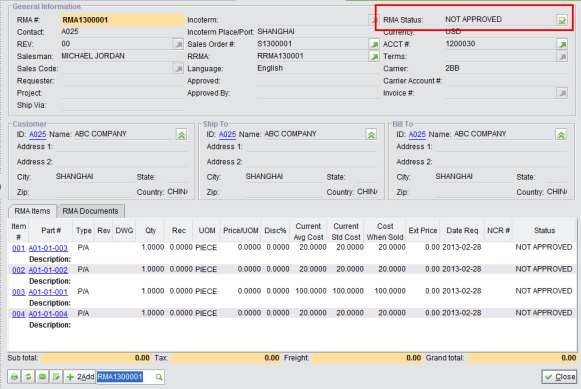 |
An RRMA is called an “Approved RRMA” after it is approved and the related RMA is created. Click “My Approved RRMA” to view all approved RRMAs.
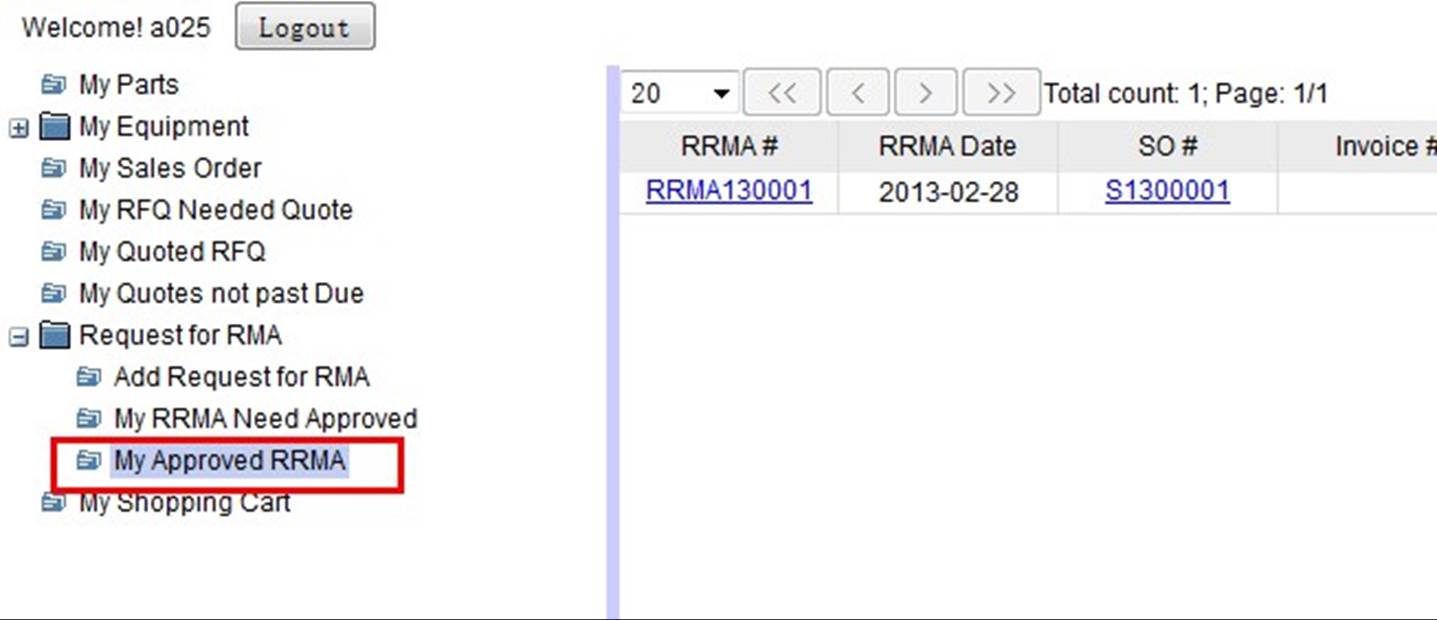 |