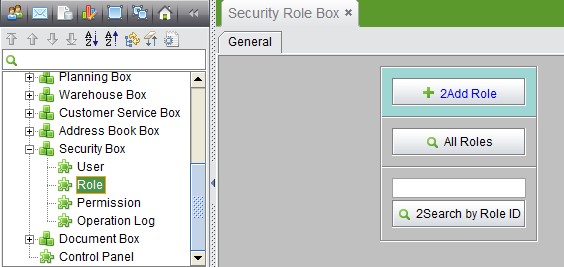
2BizBox® Manual |
Go back to 17.0 Main |
Role is the list of a series of permissions. It is an abstract concept rather than a specific person. Many roles have been predefined in 2BizBox, such as some roles and super-users defined according to boxes. Predefined roles are called “systematic roles,” which cannot be deleted or changed. You can use these roles or customize new roles. A user can have one or more roles. Customized roles can be changed and deleted with appropriate permission.
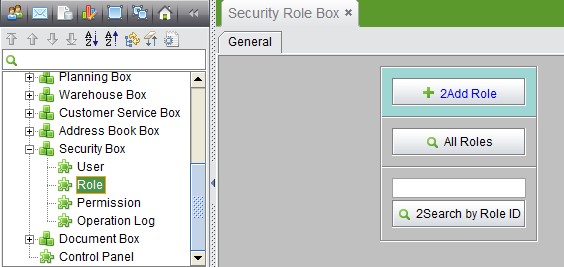 |
Click the “Add Roles” button in the “Security Box - Role” interface to enter the new interface:
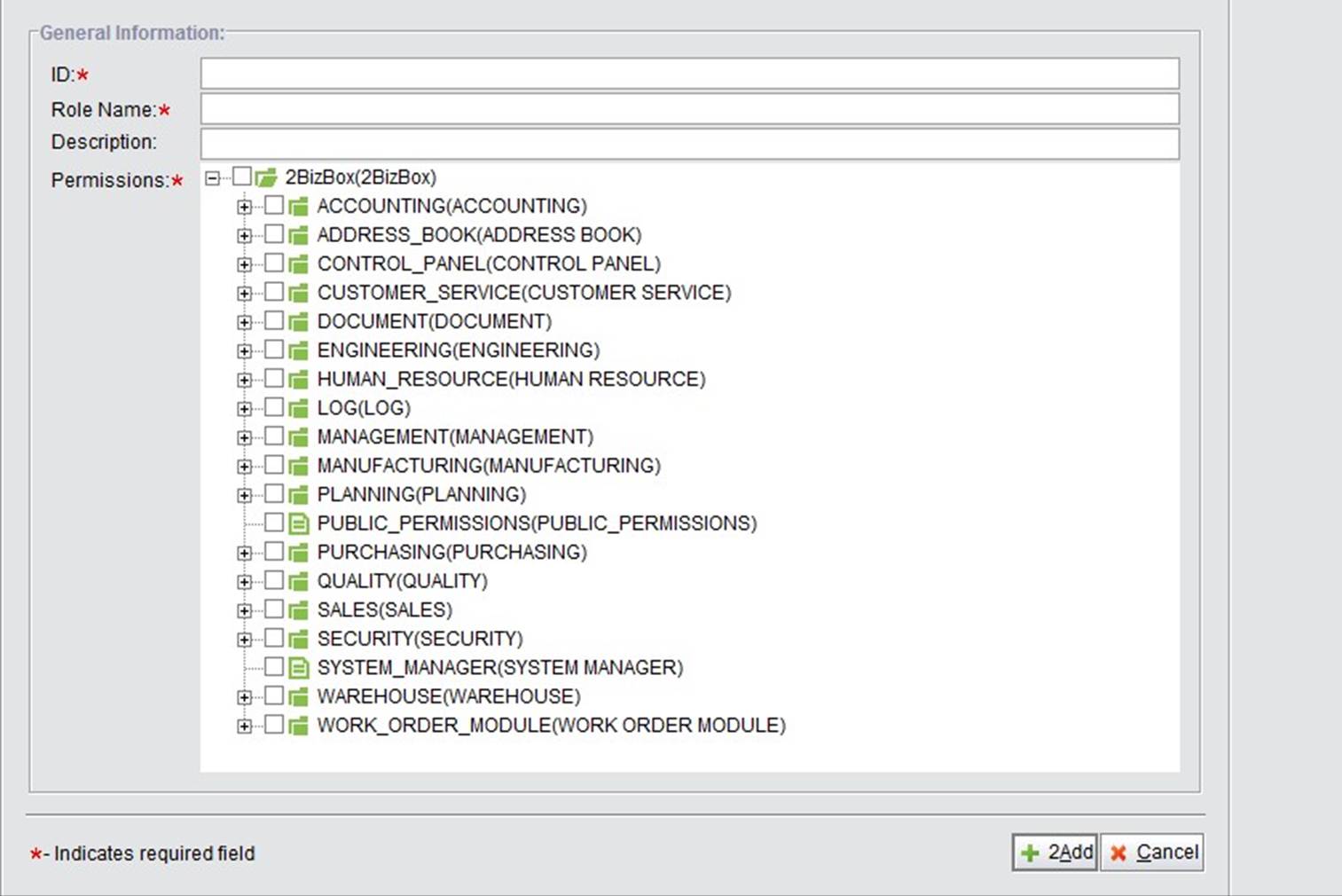 |
ID, role name and description of the role are required fields. The permissions have been classified according to 2BizBox boxes. You can check the corresponding roles according to their function. Click the “+” button to expand the permission. At last, you can click “Add” to finish adding a new role.
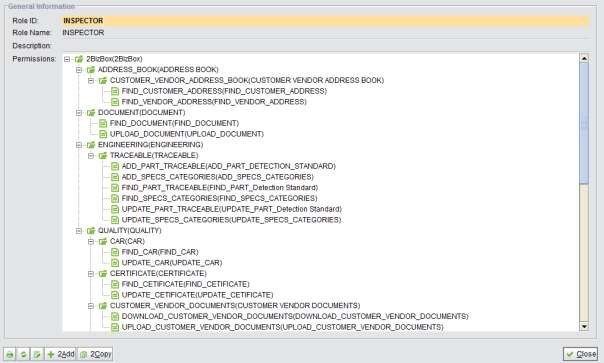 |
After that, you can click “Edit” to update a role.
Click “All Roles” to see a list of all roles in the system. In the search results interface, you can “Edit” or “Delete” a selected role. Click the role name and enter the “Role” interface to see permission information .
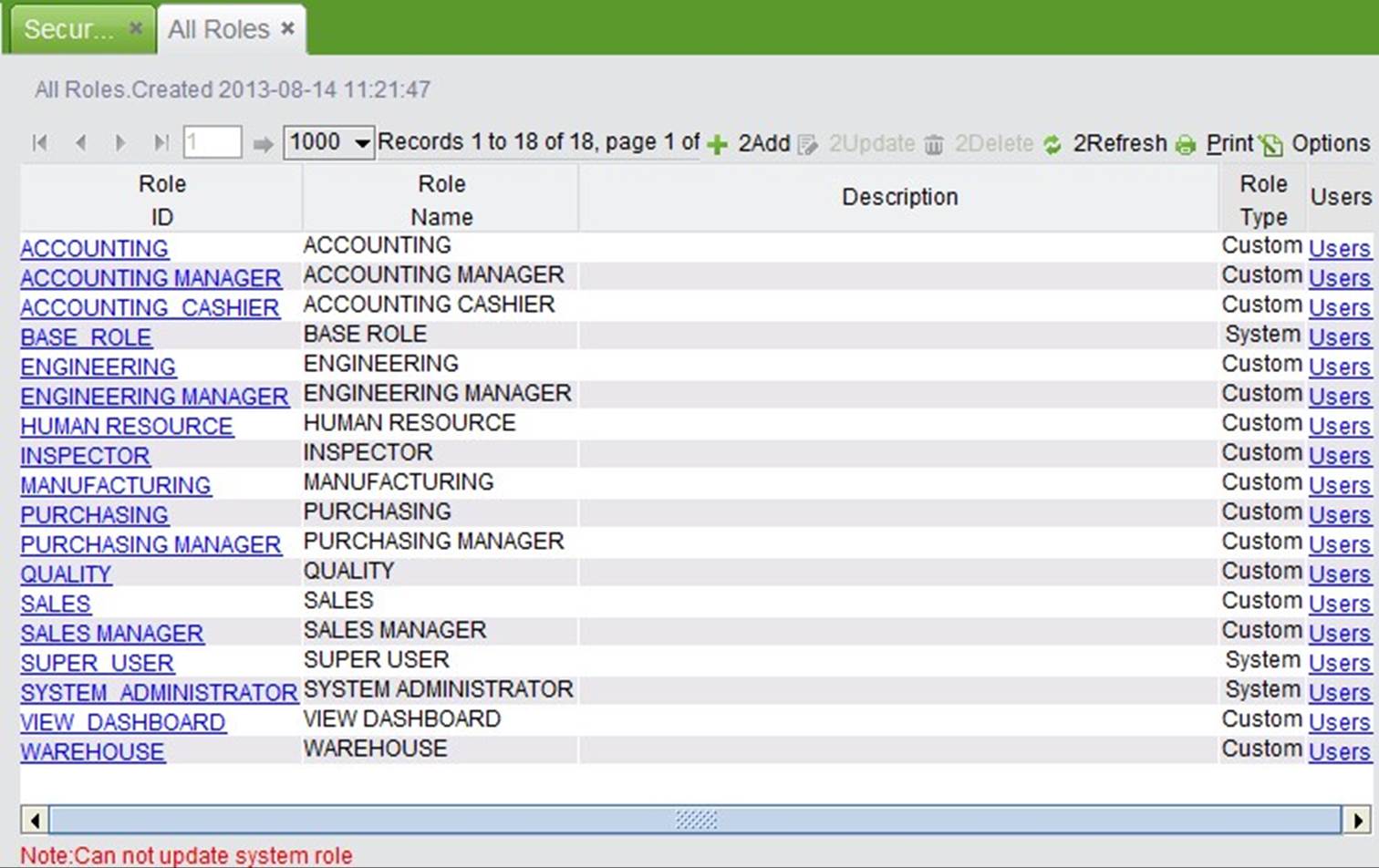 |
Click “Users” to see all users in the system with this role.
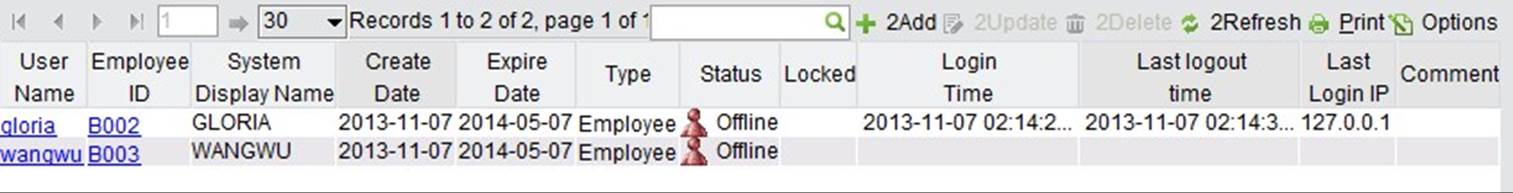 |
ID is generally the English name of the role. Insert the role ID and then click the button to search for all the related roles.