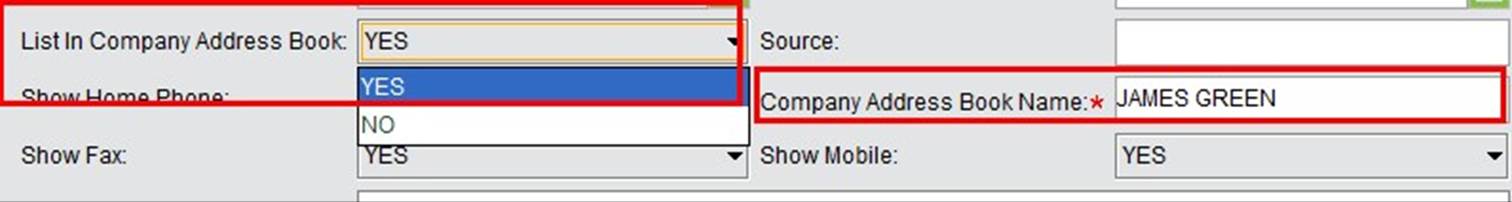
2BizBox® Manual |
Go back to 14.0 Main |
The Company Address Book will show Employee contact information, which can be added from the employee ID card.
To add the information of an employee to the company address book, choose ”Yes” in “List in Company Address Book” in the updating employees interface.
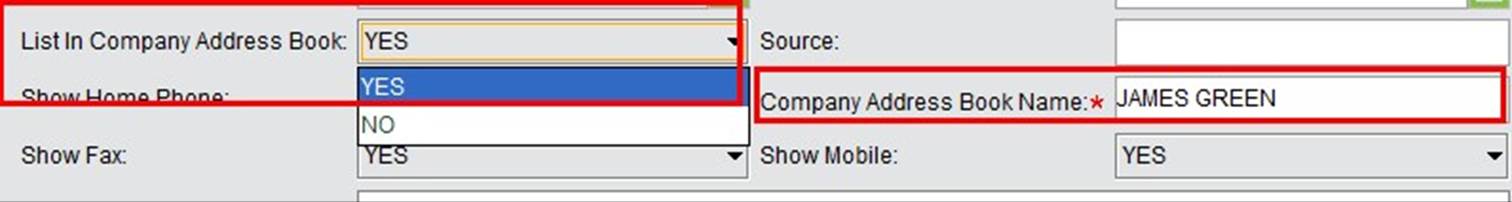 |
Then insert the name of the employee in the company address book at the right side.
In “HR Box >Company Address Book” all members added to the company address book can be seen by clicking the button “Search Employee List in Company Address Book.” In addition, there is quick link to the company address book in the “System” menu at the top left of the page.
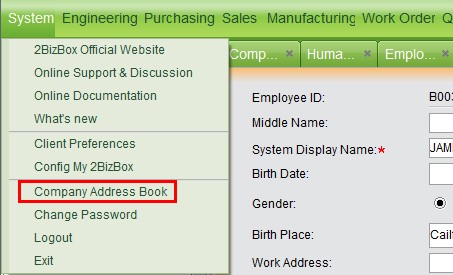 |
The information shown in the company address book includes: ID, name, e-mail, title, work #, extension number, mobile phone, home telephone and fax. After selecting an employee, you can edit or delete the entry through the buttons “Edit” and “Delete,” respectively.
 |
Click “Print” to generate the address book in PDF or XLS format.
 |