
2BizBox® Manual |
Go back to 14.0 Main |
Temporary worker cards, which are used to record the information of temporary workers, are similar to employee cards. They also include basic information and record information.
In the “Temporary Worker-General” interface, click “Add Temporary Card.” The ID of a temporary worker starts with TEP by default, but it can be changed. The ID and name of a temporary worker must be inserted here. Click the “Add” button to enter the updating interface.
The information to be entered in the "Updating Temporary Worker" interface is simpler than that of a full-time employee.
 |
Click the “Update” button to return to the “General” interface after filling in the related information. There is no need to add family information for temporary workers. The buttons “Record” and “Change to Employee” are also available.
Click “Record” in the “General Temporary Woker” interface to add new information for temporary workers, such as records, work experience, education experience and training. These are similar to those added to the “Employee Card,” so you can also refer to the previous section for further details.
Click “Change to Employee” in the “General” interface to convert a temporary worker to an employee, and enter the interface to add temporary workers.
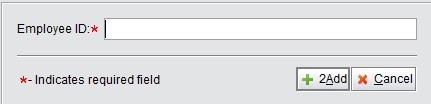 |
Click the “Add” button to copy the information of a temporary worker to that of an employee. Simultaneously, that temporary worker card will be deleted.
The following methods are provided to search for temporary workers in the “General” interface.
Insert the complete ID of a temporary worker and click the button to view their information.
Insert a temporary worker’s keywords to search for them.
Insert a temporary worker’s last name to search for them.
Search for records according to ID and document type. (The type of document will be shown in the drop-down list after being added to “Record.”)
Search for information on all temporary workers in a specific department. (The department will be shown in the drop-down list after being added to “Temporary Worker General Information.”)
Search for temporary workers with parameters like ID, surname, department and state. (The state will be shown in the drop-down list after being added to “Education Experience.”)