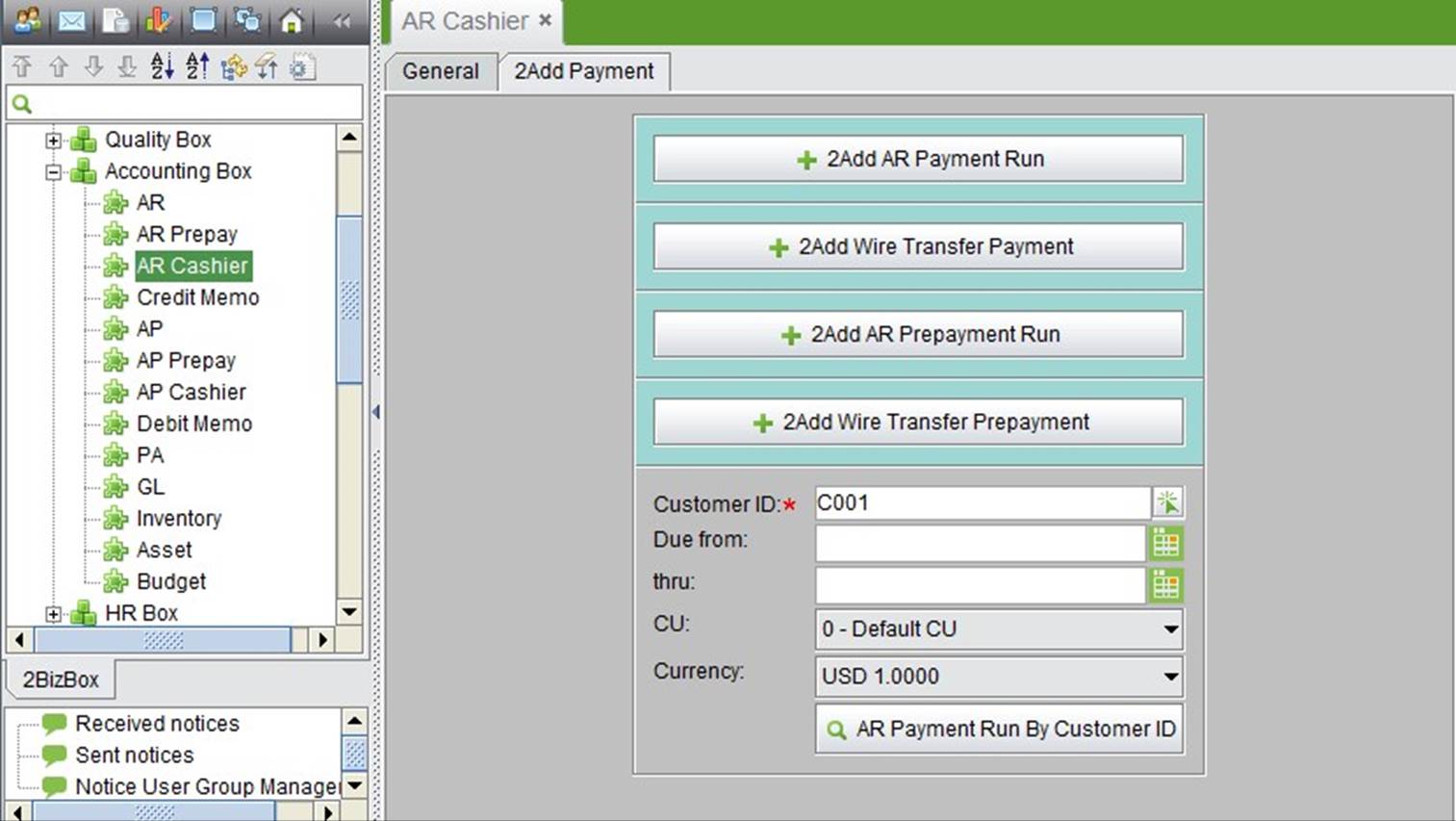
2BizBox® Manual |
Go back to 13.0 Main |
Although AR and ARP provide the entry to add payment, it would be much more efficient to add AR and ARP payment in the AR Cashier sub module. Under the “2Add Payment” tab of “Accounting Box – AR Cashier” you can add AR & ARP payments in batch from various payment methods: check, wire transfer, etc. Under the “General” tab, you can search for these payment with added flexibly.
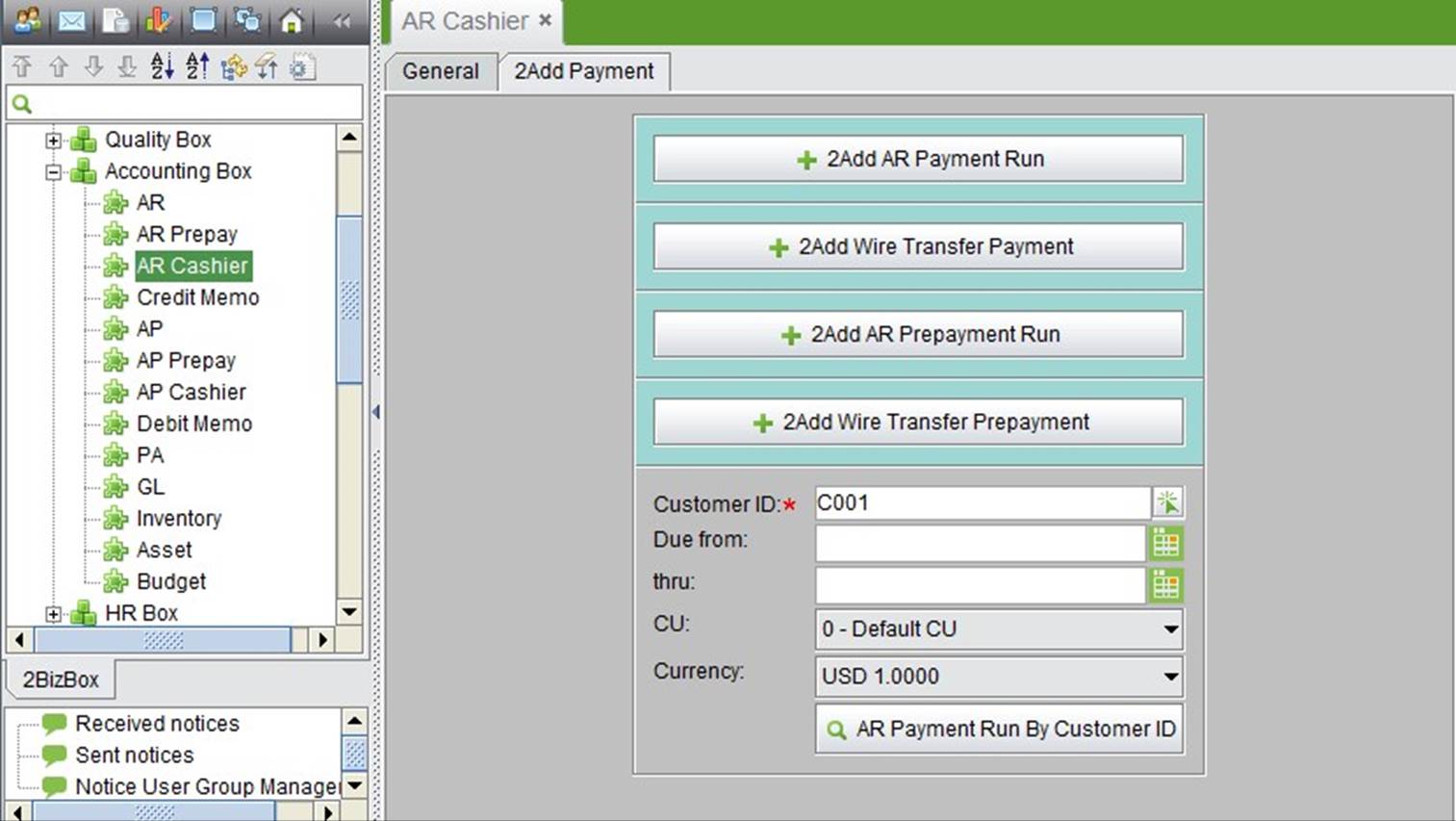 |
In this manual, we have included instruction on how to add AR Payment and AR Prepayment when introducing AR and AR Prepay. Refer to the related chapters for details.
Under the “General” tab of the “AR Cashier” sub module, you can search for AR &ARP payment flexibly.
This is a comprehensive search for AR by multiple conditions. Search results will show the sub total and grand total of the AR searched.
Fill in the keywords of the Payment# you filled in when making the Payment Run to search for AR Payment Run.
Fill in the complete AR Payment Run# to view the Payment Run.
Fill in the keyword of a Payment Run# to search for the related Payment Run.
Search for an AR Payment Run by Payment Date, Payment#, Customer ID, Debit Account and Credit Account. The search results will show the grand total of the Payment Run found.
Click “All Payment Run” to list all Payment Runs in the system.