
2BizBox® Manual |
Go back to 12.0 Main |
Vendor QA, short for Vendor Quality Assurance, provides special permission to manage a vendor’s quality levels. In this sub module, you can classify vendors by category and quality levels, and upload quality document.
When you are updating a Vendor in the Address Book Box, “Vendor Quality Status,” “Critical Level” and “Vendor Category” are not editable because 2BizBox controls the permission to update these parameters.
The same goes for the permission to upload Vendor QA Documents in Vendor Properties:
 |
Vendor Category and Critical Levels are two important standards used to measure a Vendor’s Quality Assurance. You can add these two indexes in “Address Book Box - Customer & Vendor - Control” as shown in the image below:
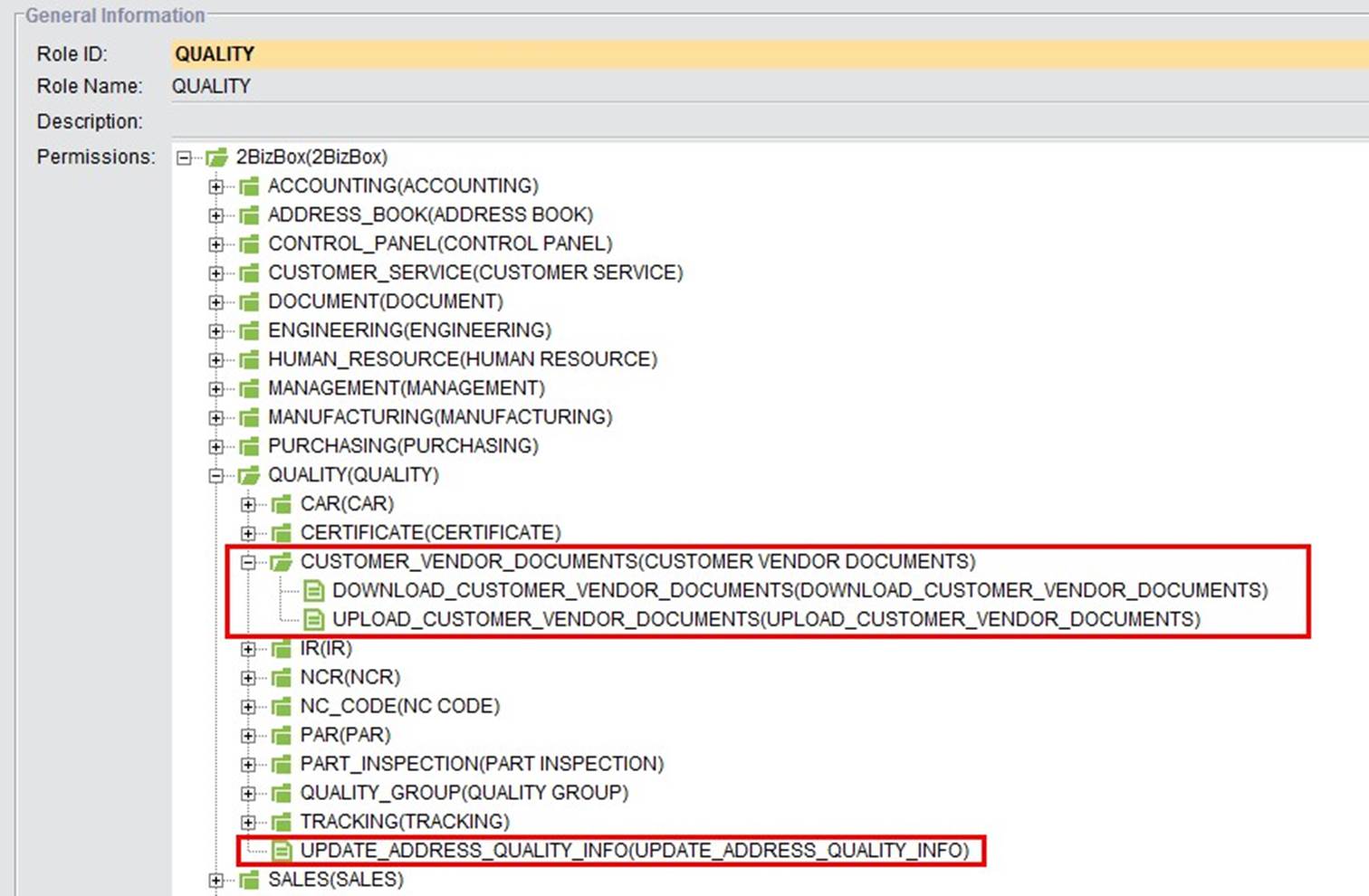 |
After the Vendor Category and Critical Levels are added, you can select from the dropdown menu when updating a Vendor in the Quality Box. Under the “General” tab of the “Vendor QA” sub module, you can look up and search for Vendor Addresses in various ways. In the search results, select a Vendor, and click “2Update” to open the Update Vendor Interface.
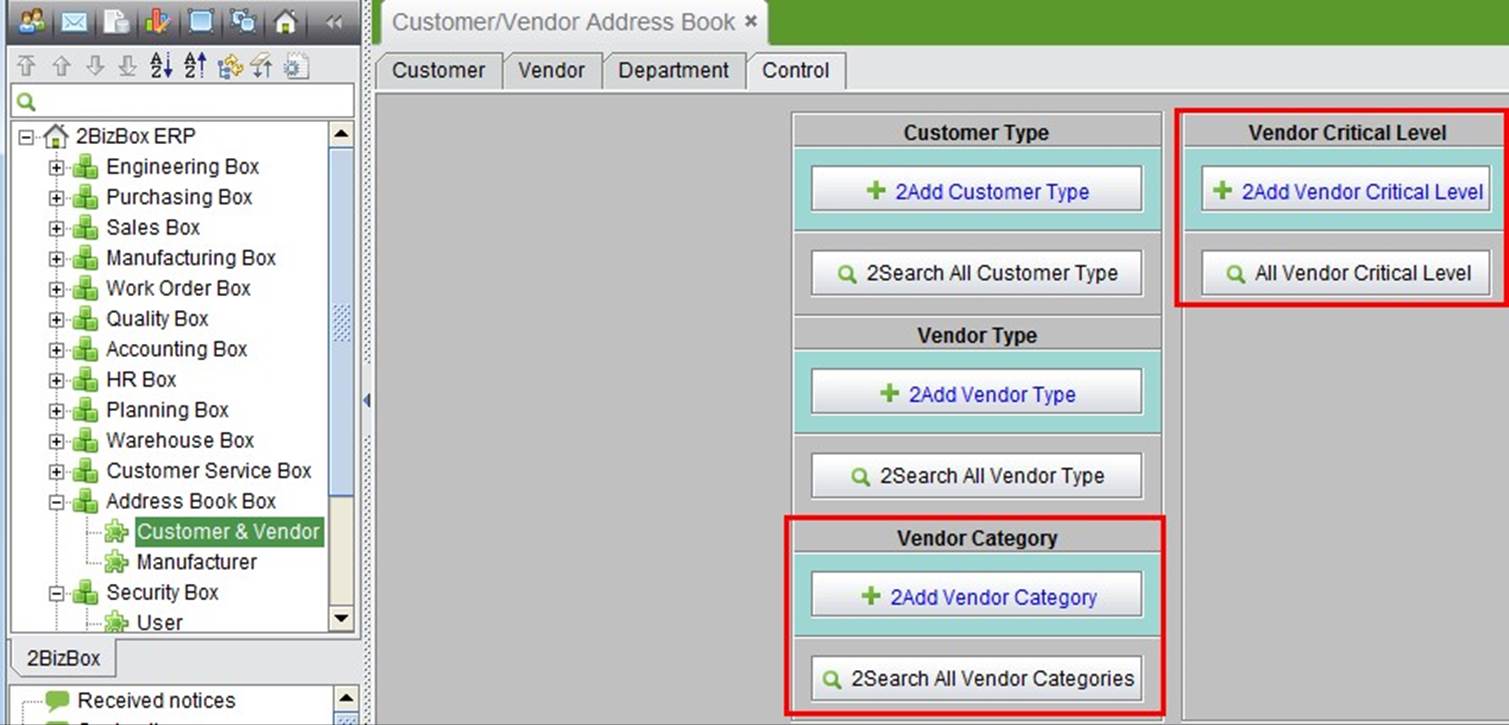 |
After the Vendor Category and Critical Levels are added, you can select from the dropdown menu when updating a Vendor in the Quality Box. Under the “General” tab of the “Vendor QA” sub module, you can look up and search for Vendor Addresses in various ways. In the search results, select a Vendor, and click “2Update” to open the Update Vendor Interface.
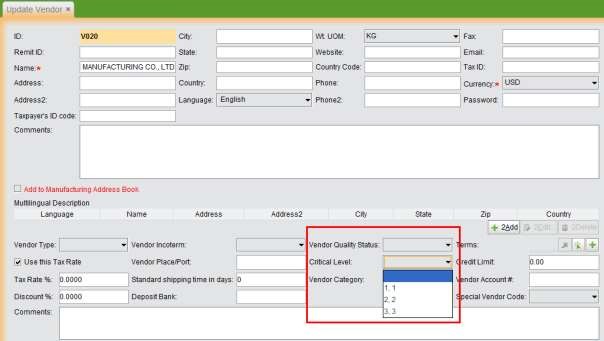 |
Open a Vendor Properties page in the Vendor QA sub module and click the “Vendor QA Document” tab. Here, you will be able to upload and download Vendor QA Documents. Click “2Add” to open the Document adding window.
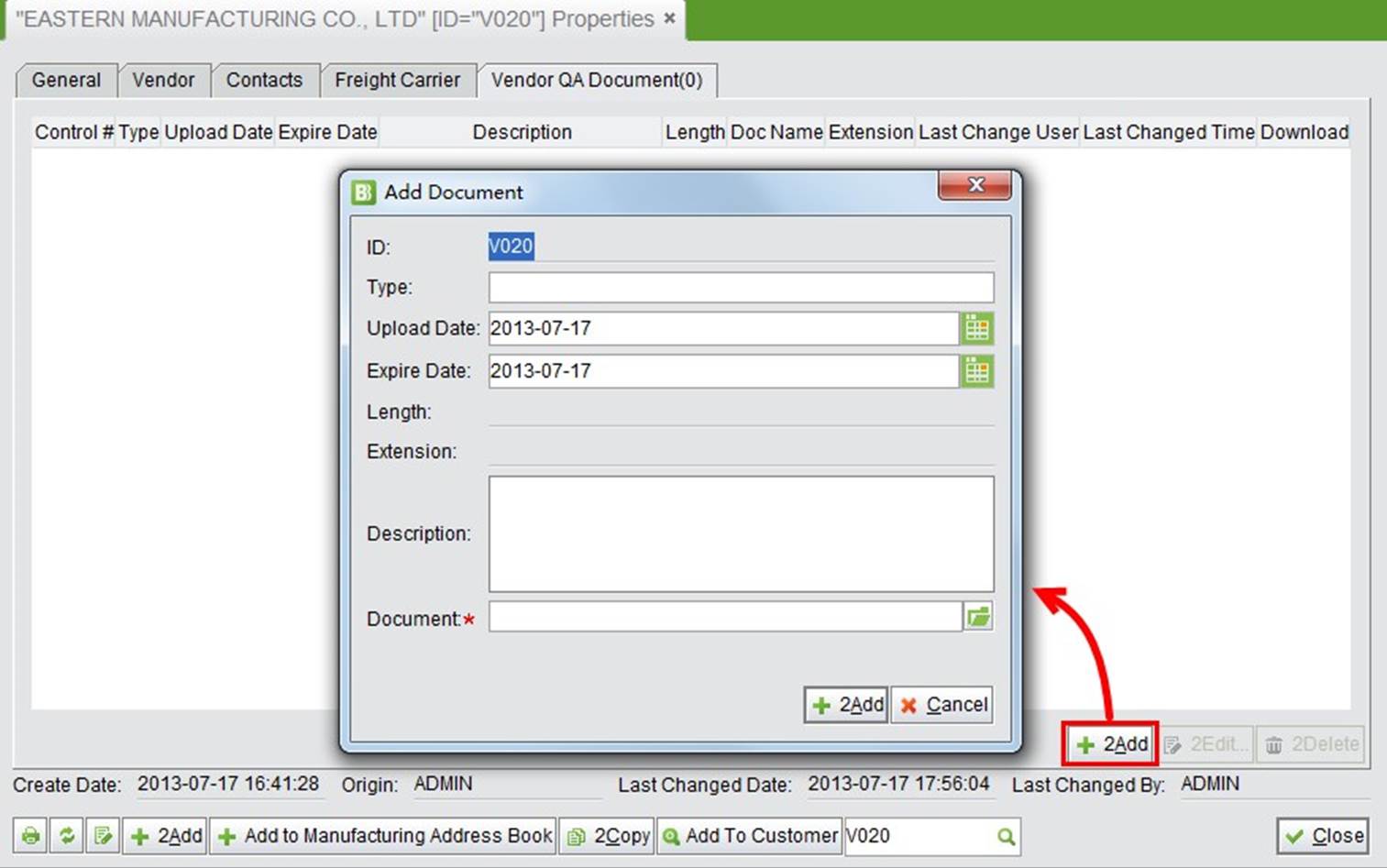 |
If you have yet to set an upload path, you will be asked to do so. You can also go to the “Document Box” to pre-set or change the upload path.
In addition, there is a “Search Expired Document” function to help manage these Vendor QA Documents. You can search documents by document type, date type, date range and vendor address ID.
Expired Vendor Documents should be updated in a timely manner to ensure your vendor’s quality level.