2BizBox® Manual |
Go back to
|
11.12 Equipment
The “Equipment” module is designed to manage the enterprise’s large equipment. You can add, update, and record maintenance of equipment here. For manufacturing enterprises with a great variety of equipment, it is necessary to improve equipment management through ERP software.
11.12.1 2Add Equipment
Under the “General” tab of the “Manufacturing Box – Equipment” module, click the “2Add Equipment” button. Fill in the Equipment ID and description if necessary, then click “2Add.”
In this way, you have created an Equipment ID and entered the “Update Equipment” interface:
Status: Select the current status of the equipment as either “OK,” “Idle,” “Maintenance,” or “Scrapped.”  Date Installed: Enter the date that the equipment was installed.
Date Installed: Enter the date that the equipment was installed.
- Original Cost: Enter the purchasing price of this equipment.
- Currency: Input the currency applicable to the original cost.
- Total Power: Total power of the equipment. Power units can be “KW’ or “W.”
 Department: Select the department ID of this equipment.
Department: Select the department ID of this equipment.
- Used by: Select the ID of the employee who is responsible for this equipment.
- Manufacturer: Select the manufacturer’s ID of this equipment.
- Asset #: Select the Asset# of this equipment. You can add assets in the “Accounting Box – Asset” module.
- Model #: Fill in the Model # of this equipment.
- Serial #: Fill in the Serial # of this equipment for tracing in the future.
- Run Information Total Hrs: Record the total running hours of this equipment.
- Type: Fill in the equipment type. You can self-define the type.
- Work Center: Show the Work Center that involves this equipment. You can match the equipment to a Work Center when editing the Work Center.
- Description: Fill in a description of this equipment.
- Equipment Notes: Fill in the notes about this equipment, such as operating instructions.
Click “Add” to add a maintenance record.
- Last Maintenance: Enter the most recent Maintenance Date from the maintenance record.
- Next Maintenance: “Last Maintenance” + “Period UOM”
- Period UOM: Set the maintenance period. Period unit can be “Hours,” “Days,” “Months,” and “Years.”
11.12.1.1 2Lookup Equipment
Fill in the complete Equipment ID and click this button to view Equipment properties.
11.12.1.2 2Search Equipment
You can search for Equipment by the Equipment’s ID, type, Work Center# and Employee ID who is using it.
11.12.1.3 2Search Coming Maintenance by Day
This is the function to search for equipment that is nearing its maintenance date. Enter a range of days and click this button. The system will show equipment with maintenance due dates in this range.
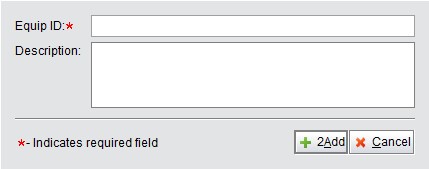
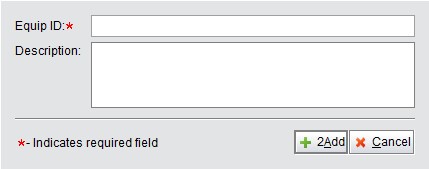
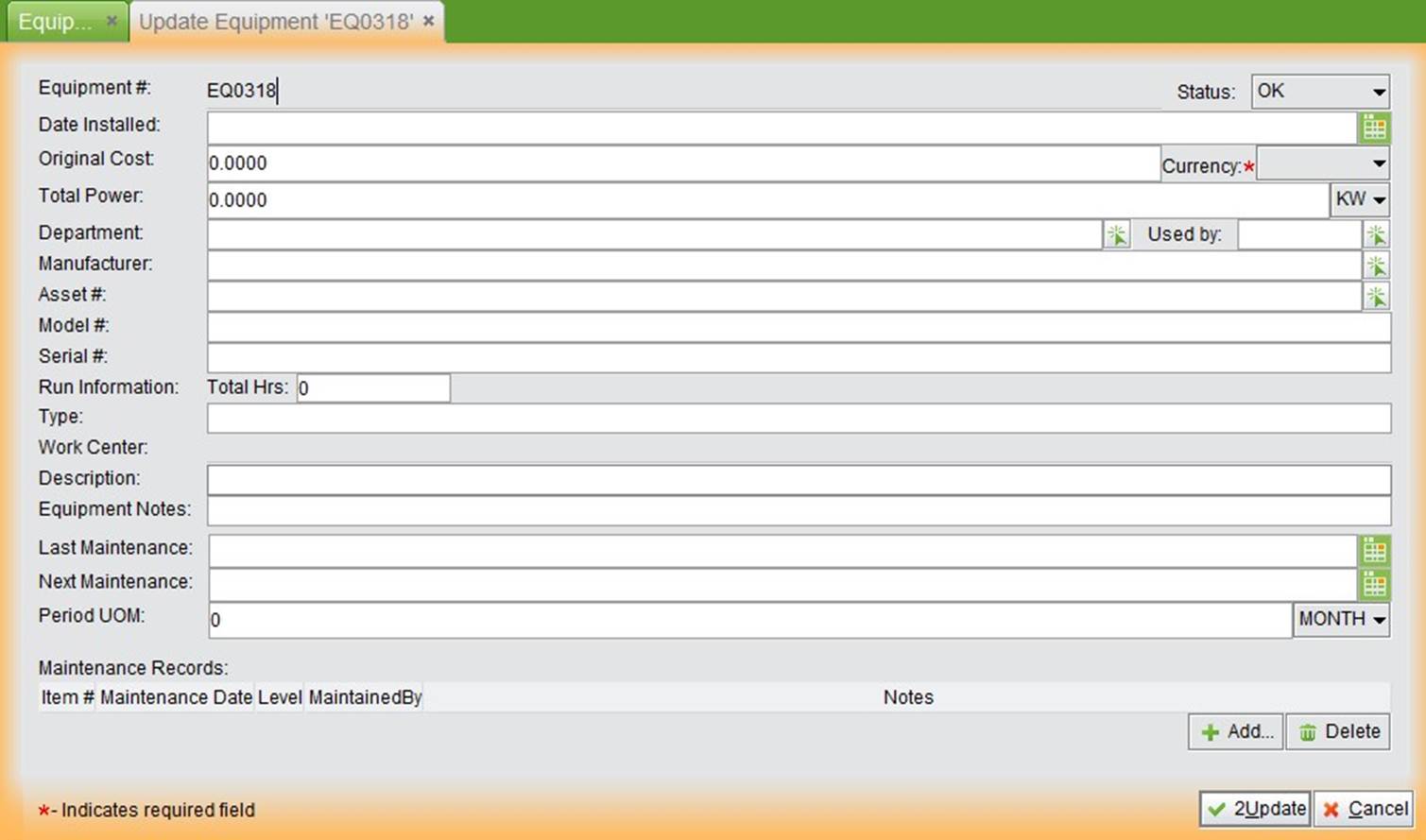
![]() Date Installed: Enter the date that the equipment was installed.
Date Installed: Enter the date that the equipment was installed.