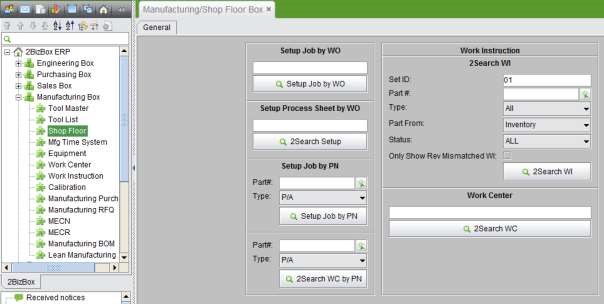
2BizBox® Manual |
Go back to 11.0 Main |
The “Shop Floor” module offers various methods to establish and print Job Process Sheets; meanwhile, it provides quick search functions for Work Instructions and Work Centers.
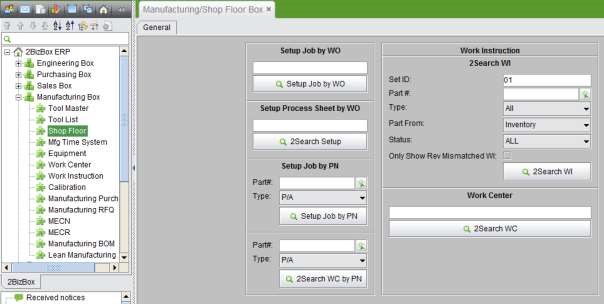 |
The Job Process Sheet, also named “Route Sheet” or “Shop Traveler,” is a document with the specific manufacturing sequence of operations. It keeps track of a part’s producing procedures on the shop floor. By printing the Job Process Sheet with WO&WI information, you will be able to monitor the manufacturing process and ensure product quality.
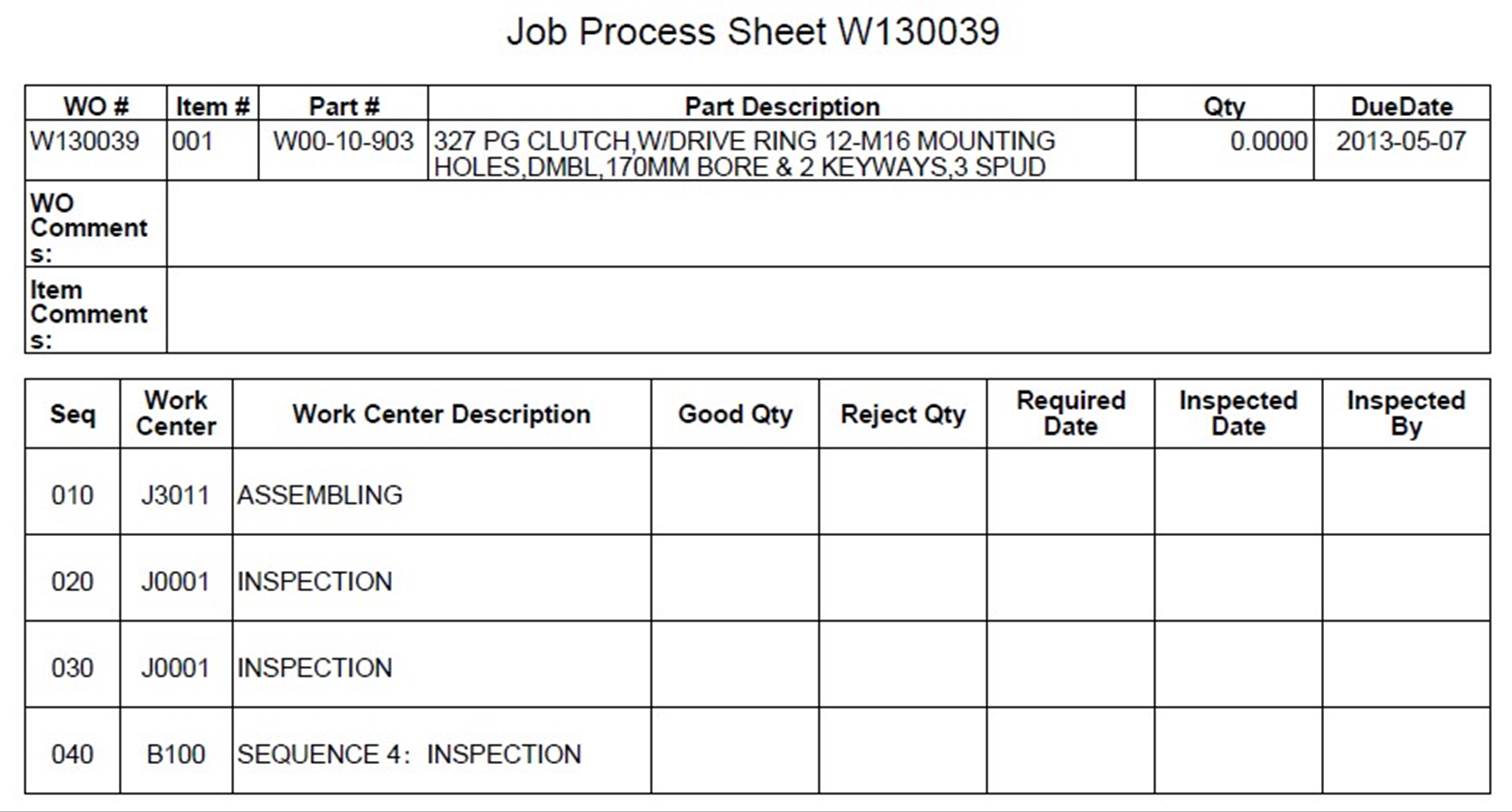 |
This is the function to make a Job Process Sheet by searching Work Orders. You can fill in the keywords of a WO# and then click this button to search for WOs that you want to be included in the Job Process Sheet.
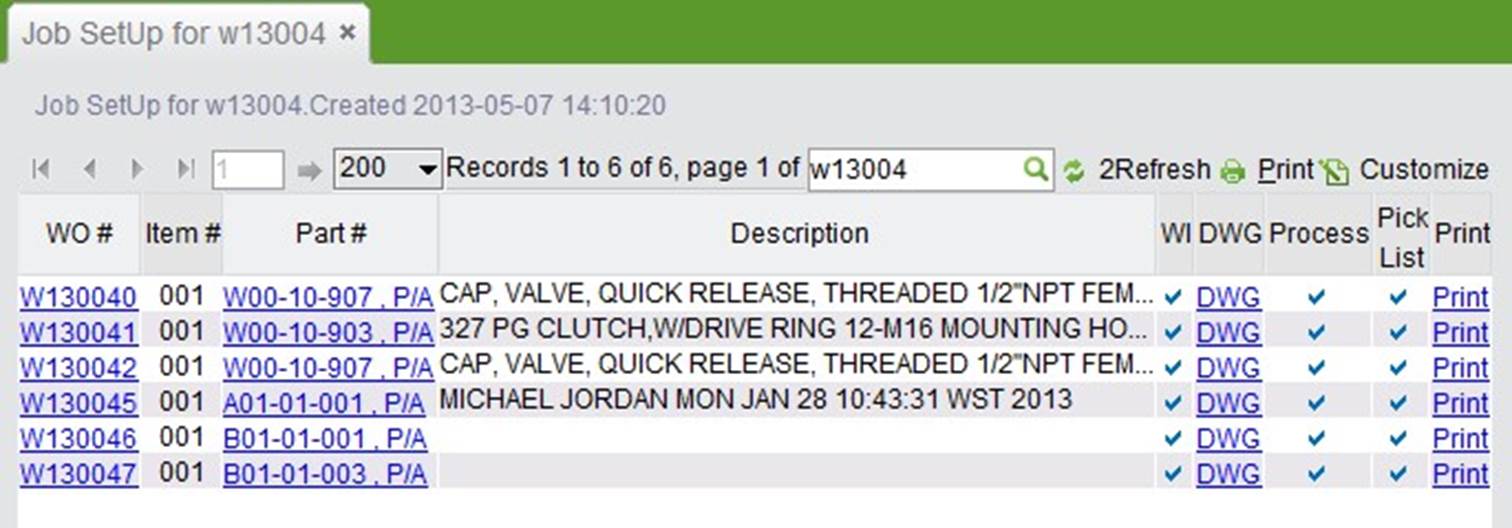 |
At the search results, click the buttons in each line to complete the following operations:
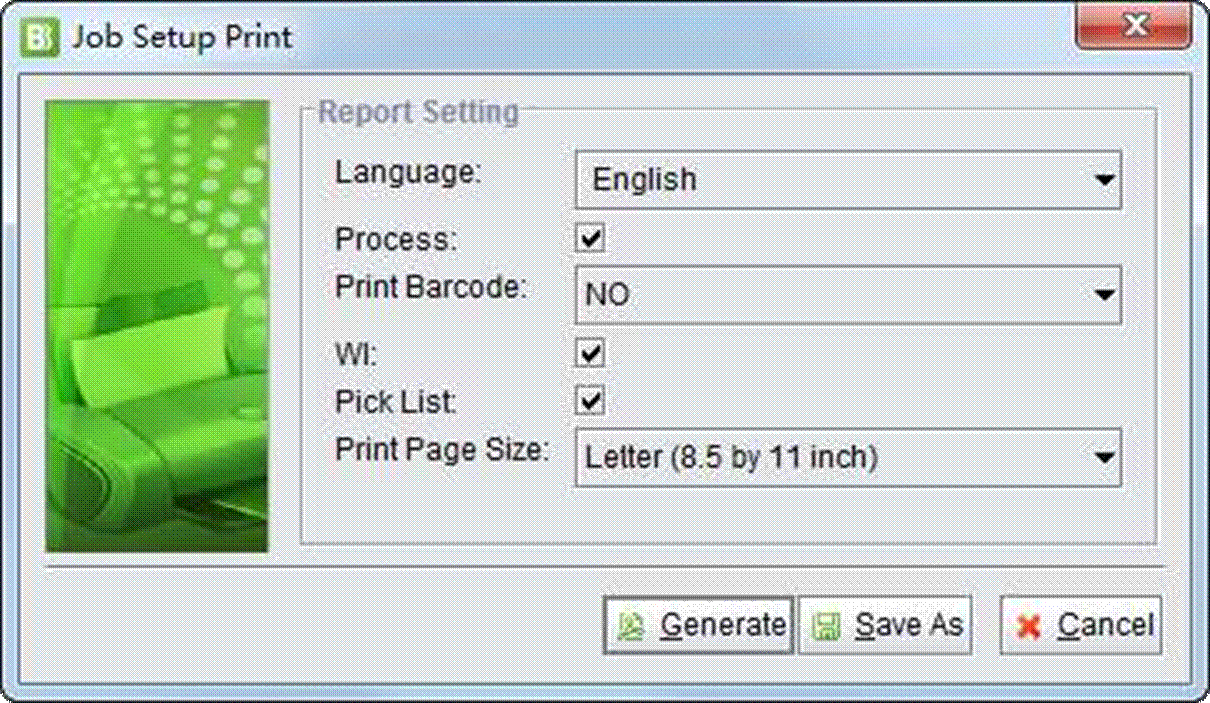 |
This is the function to make a Job Process Sheet by searching for Work Orders and set up for the sheets. Fill in the keyword of a WO# and click this button to search for Work Orders. At the search results, double click a line to open the setup interface of a Job Process Sheet. You may fill in the quantity of the part, then click “Print” at the bottom left corner to print the Job Process Sheet.
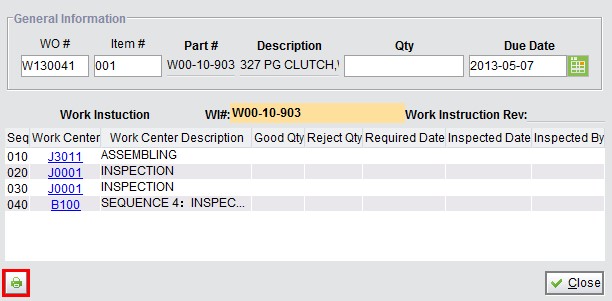 |
At the print settings window, you have the option to print a WO Item# Barcode and Seq# Barcode so that you can use scanning devices to scan the job process sheet in the shop floor.
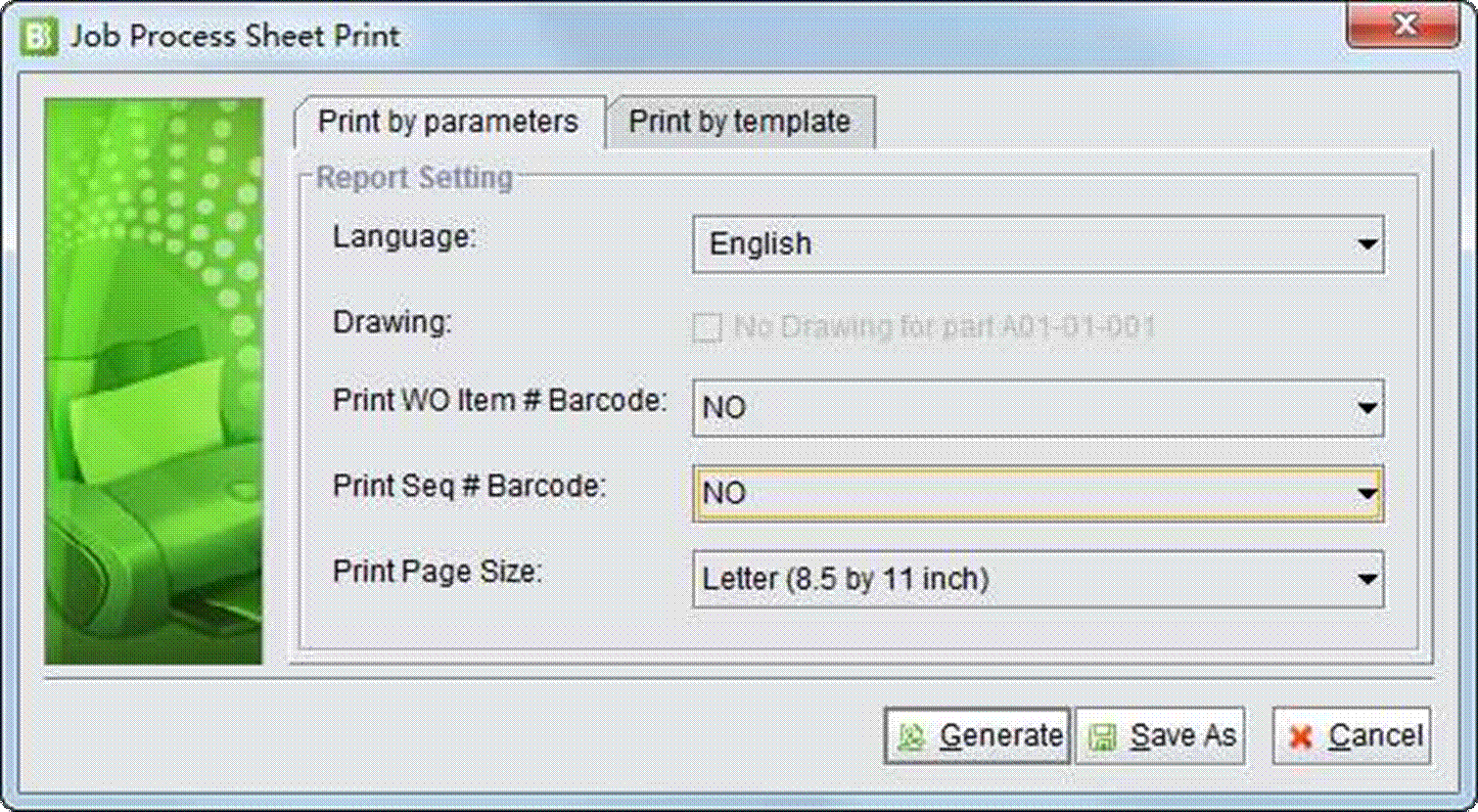 |
Fill in a Part# or select a Part and click this button to create a Job Process Sheet for this part. The Part’s sequences of its default Work Instruction will show up as below. On top of the Work Sheet, you may fill in the Work Order#, Item#, quantity and Due Date to print the Job Process Sheet.
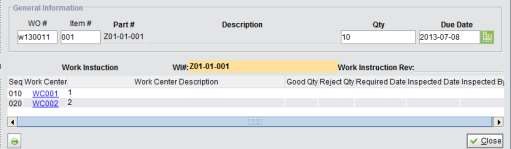 |
Click “Print” to print the Job Process Sheet as shown below:
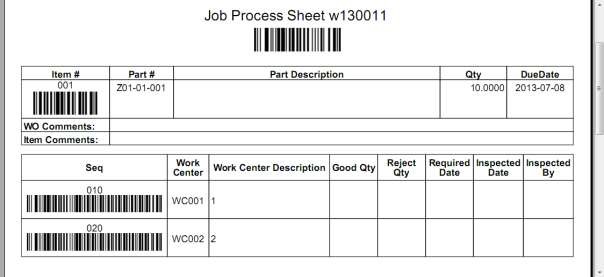 |
This is the function to search for Work Orders by Part Number. After searching, you can choose to print the Job Process Sheet for the WO. Fill in Part# or select a Part to search.
This is a shortcut to search for a Work Instruction. Search conditions include WI Set ID, Part#, Type, Part From, WI Status and WI Rev’s consistency with Part.
This is a shortcut to search Work Center by WC#.