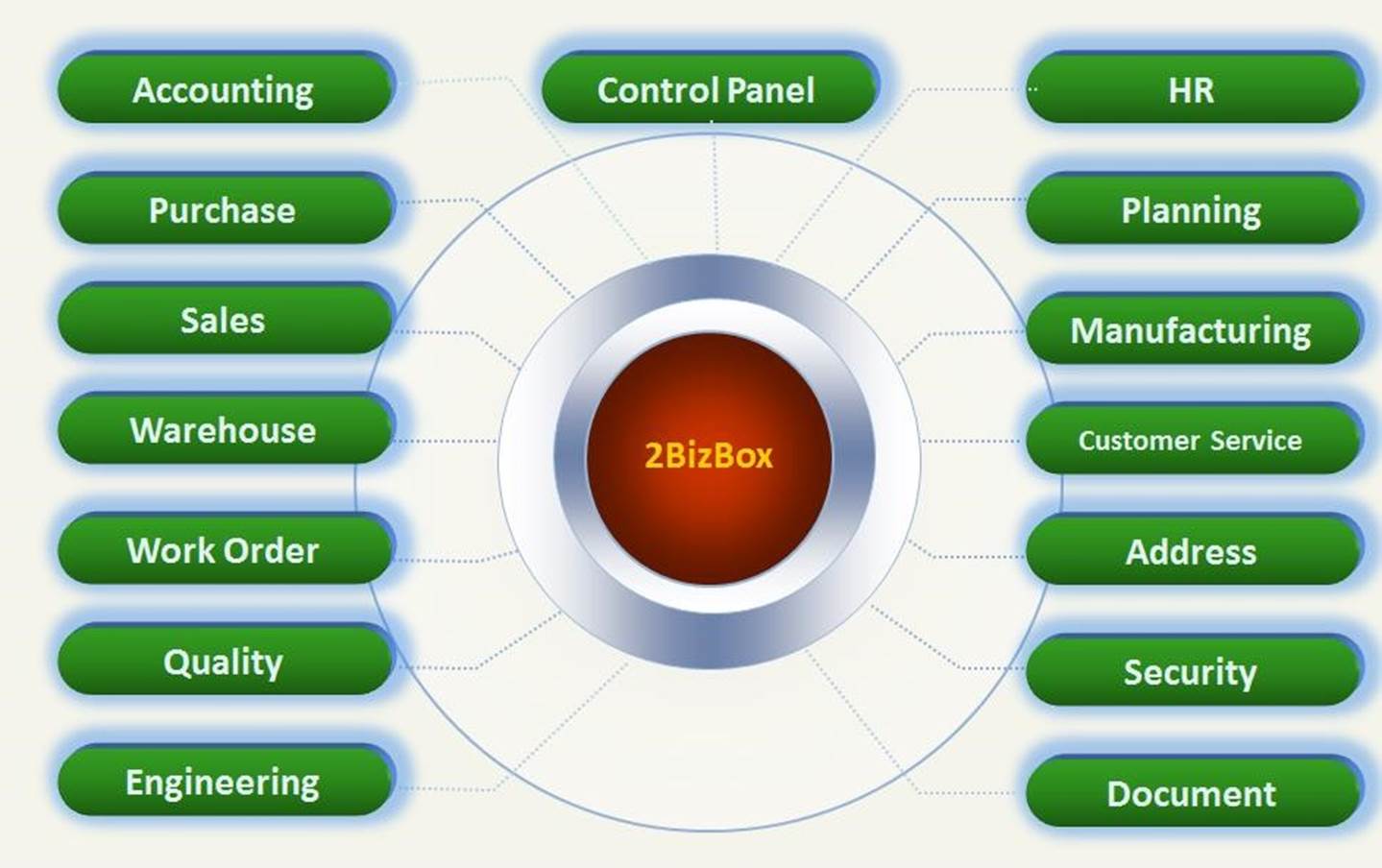
2BizBox® Manual |
Go back to 5.0 Main |
The Control Panel plays a quite essential role in 2BizBox ERP configuration, from the basic system setup to advanced function setup, e.g., company settings, accounting settings, data import, task schedule management, APP, etc. It is the very core of 2BizBox and it must be mastered if you hope to use the program efficiently. Of course, the content of the Control Panel is quite bulky, and it is unrealistic for Serva Software LLC to expect to utilize every single function. This chapter can be considered a fast overview for Serva Software LLC while using the Control Panel.
- General: it covers the most basic and comprehensive system settings.
- Accounting: used for setting accounting parameters; can exercize accounting initialization.
- Import Data: import parts, tools, addresses and employee information.
- Scheduler: schedule tasks such as running order alert, data import and export at specified times, etc.
- Approval: unified management for all systems orders that require approval.
- Audit: unified management for all projects that need to be audited.
- Management Box: a unified information center for modules like sales, purchasing, work orders & accounting boxes.
- Company Unit: called the cost center; can be used to set up and search for cost centers.
- System User Group: categorize user groups in system level
- App Management: imported 2BizBox Apps and manage the licenses.
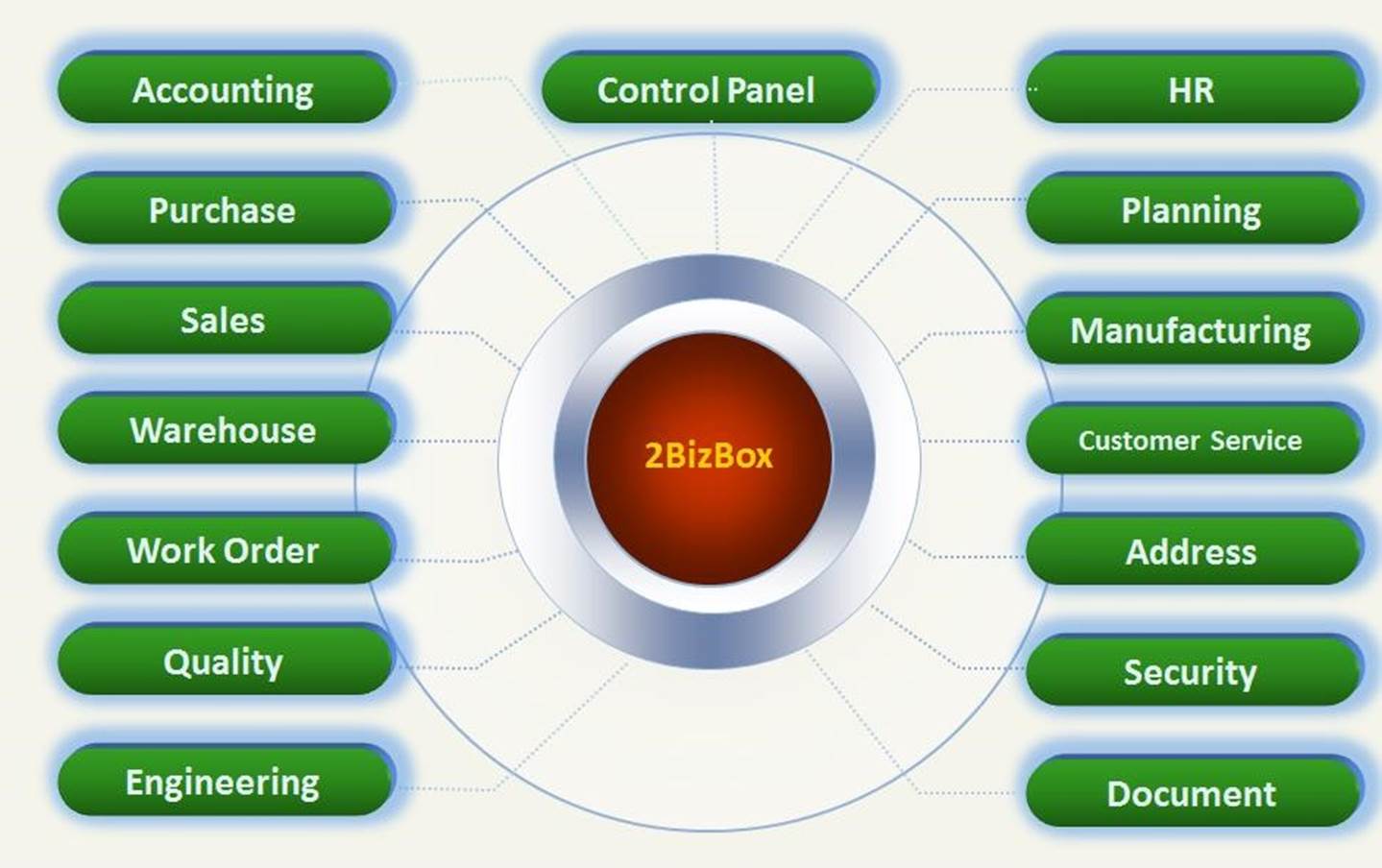 |