
2BizBox® Manual |
Go back to 3.0 Main |
After finishing 2BizBox installation, the system can be used immediately after initialization. Initialization can either be completed in Simple Mode or Advanced Mode. Simple Mode, also called one-key initialization, can be initialized automatically. Advanced Mode needs to be set up individually, step-by-step by the company, accounting department, etc.
Newly installed 2BizBox ERP has two databases: test and default. No matter which type of initialization is selected, running testing first using the test database is strongly suggested.
Open 2BizBox Client, select TEST database, and click “Login” to start initialization:
 |
At the initialization screen, the default is “Simple Mode.” Choose to initialize by Chinese template or US template. With the Chinese template, the system will use Chinese accounting rules to setup, and all data will be imported in Chinese; with the US template, the system will use US accounting rules to setup, and all data imported will be in English. For Serva Software LLC, directly select “China” and click OK to go to the next step:
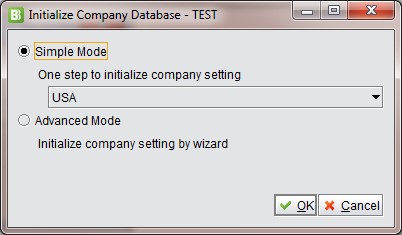 |
The system will ask again to confirm the template selected. Click “Yes” to continue:
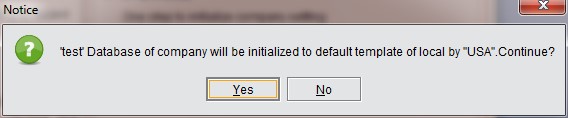
Thus initialization will start. The system will obtain an initialization date from the server automatically. Please wait for a moment. When initialization is finished, 2BizBox will restart automatically.
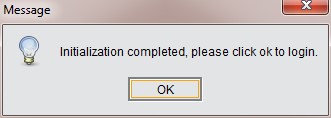 |
Login to the system again. You can start using 2BizBox system now. Below is a diagram of a finished system with all modules initialized automatically: